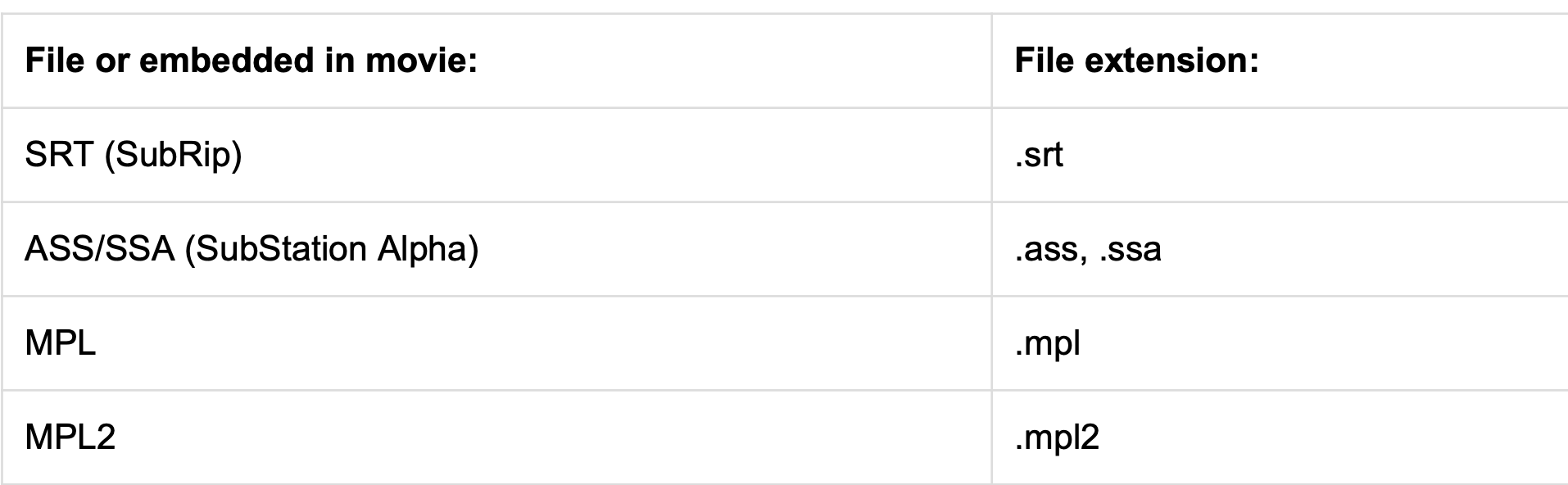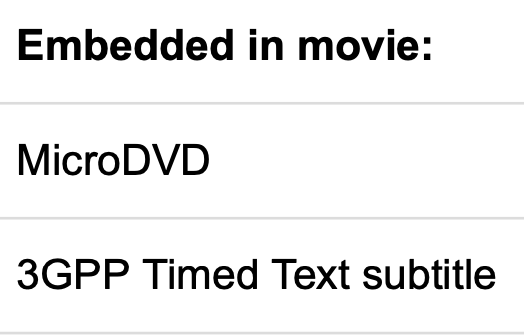Beamer currently supports the following text-based subtitle types:
A subtitle file in one of the above extensions is used alongside its associated video file. If both are named the same, while playing the video, the subtitle is usually automatically detected and displayed on top of the video. You can also manually browse and select the subtitle file within the video player.
An embedded subtitle means that the subtitle is included within the video file. You can choose to display the subtitle or not. Do not get confused with a hardcoded subtitle where it is part of the video and you cannot switch it off.

Picture-based subtitles are mainly used by the author, for their flexibility in styling (size, color, horizontal and vertical alignment, etc.). Another advantage of picture-based subtitles is that any type of language can be supported since video players do not need to embed all the character tables to convert character code-based subtitles into bitmaps.