Hi friend! 👋
If you're looking to download and convert YouTube playlists to MP3 format using Softorino YouTube Converter, you're in the right place. SYC provides a convenient solution for downloading entire playlists and enjoying them on your iPhone. Download playlists by copying their link from the address bar. Alternatively, use in-app search, locate the desired playlist, and hit ‘Add to Queue’.
How to Download and Convert Any YouTube Playlist to MP3
We all know it's quite easy to download a single video off YouTube, just because there are so many tools as there's fish in the sea. But how can you convert an entire YouTube playlist to MP3 and download it to your iPhone?
On the other hand, downloading YouTube Playlists requires a bit of expertise. And it gets more complex if you want to convert the entire thing to MP3.
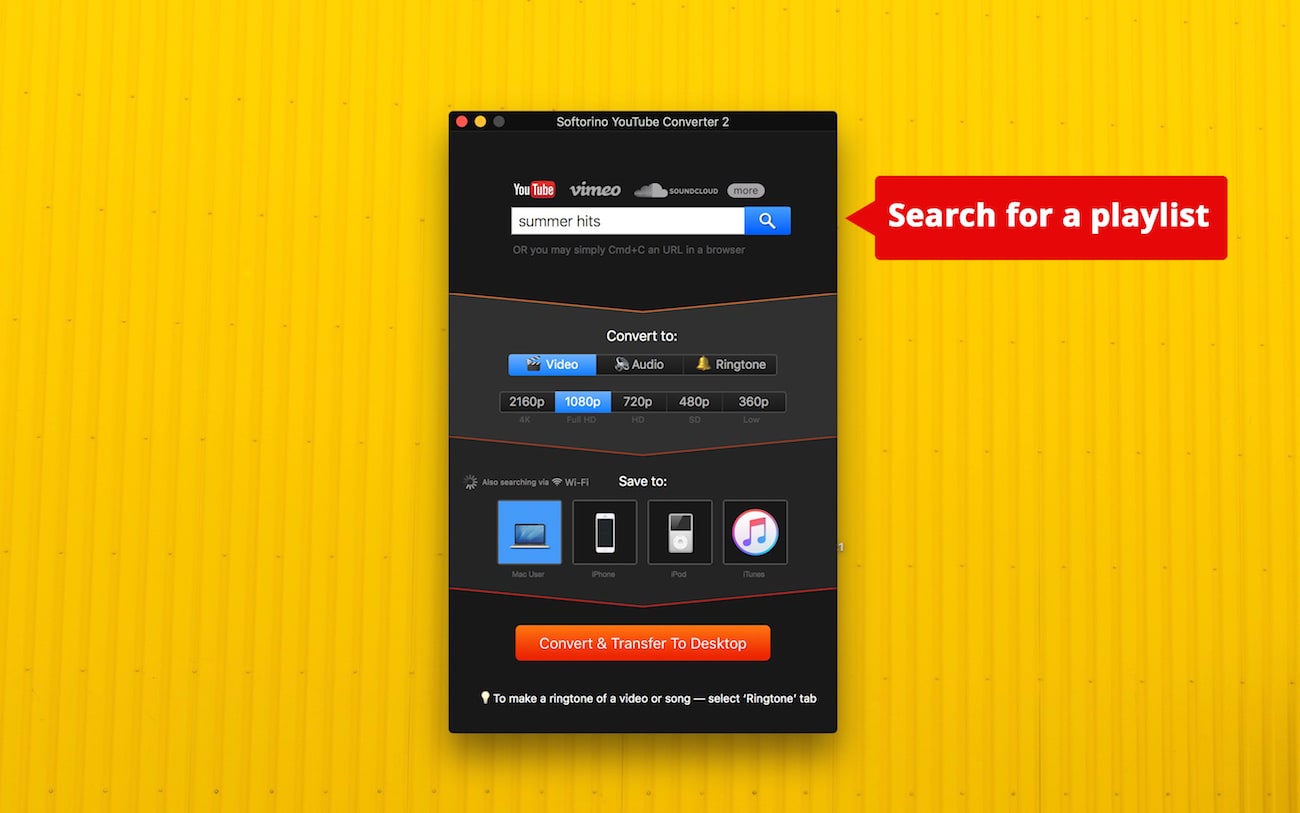
YouTube Converter by Softorino is a new revolutionary macOS & Windows app designed to convert YouTube playlist to MP3. It's perfect to download any video from YouTube straight to your computer or iPhone.
This is the best YouTube Playlist to MP3 Converter and, like a little magician's wand, makes converting a standalone, automatic process.
Step 1. Download Softorino YouTube Converter
SYC is a well-known Youtube playlist downloader. It already captured more than 100k of downloads in just months after the release. It's legit and safe.
Optional Step. Plug your iPhone into Mac using a USB
Tip: if you wish to convert the entire YouTube playlist to MP3 & download it to your iPhone right away, connect your iPhone to your computer using a USB cable.
TBH. You will need to plug your iPhone in only the first time. Make sure to enable Wi-Fi sync, by going to Preferences > Wi-Fi. There you will need to enable wireless connectivity for your device. Next time, SYC 2 will see your iPhone without you plugging it in.
Step 2. Locate your playlist & copy its URL
Instantly you will get the notification that the YouTube Converter recognized your playlist. There's no need to paste the link. The YouTube playlist URL will automatically appear in the SYC's top bar.
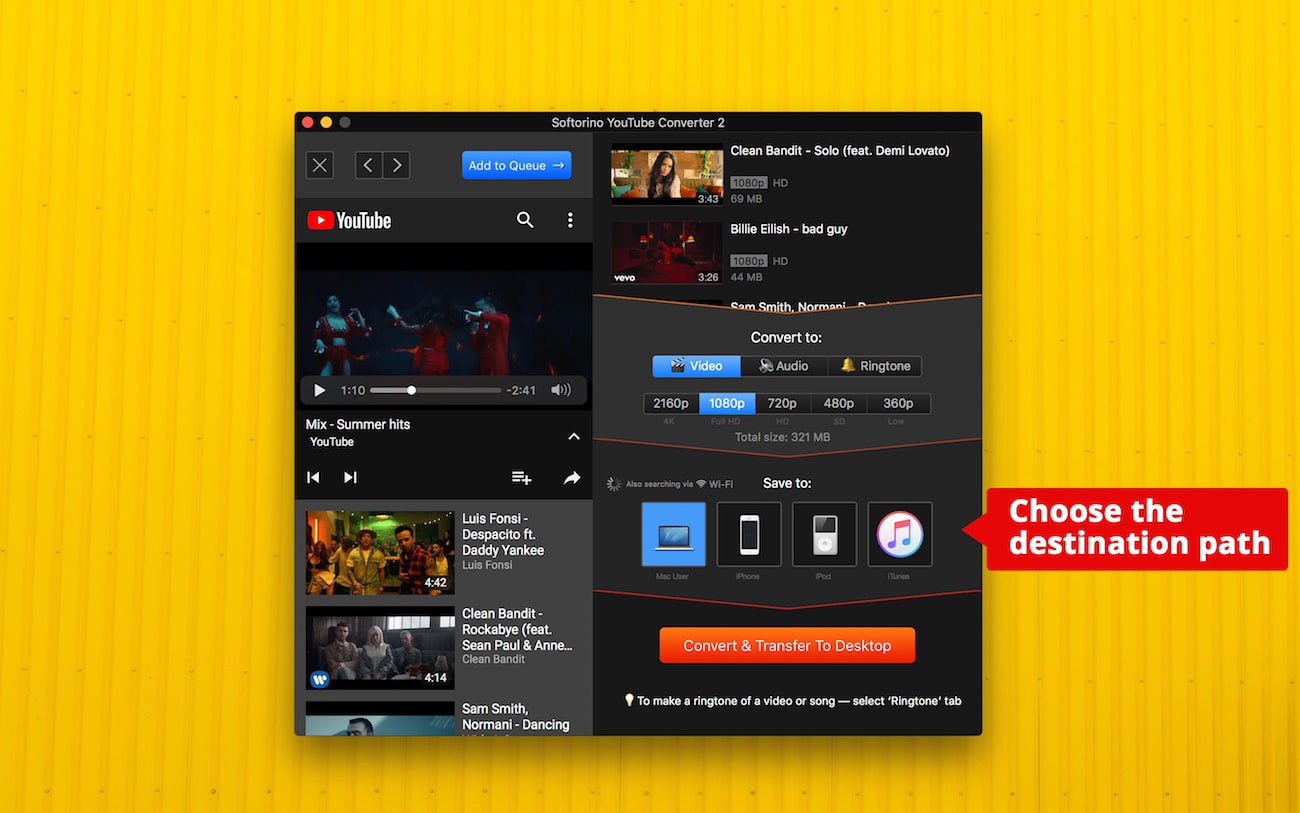
Select ‘Audio' in the app's menu, then choose "MP3" to convert YouTube videos into audio files and download and an entire playlist seamlessly.
Step 3. Click on the bright ‘Convert & Transfer to iPhone' button.
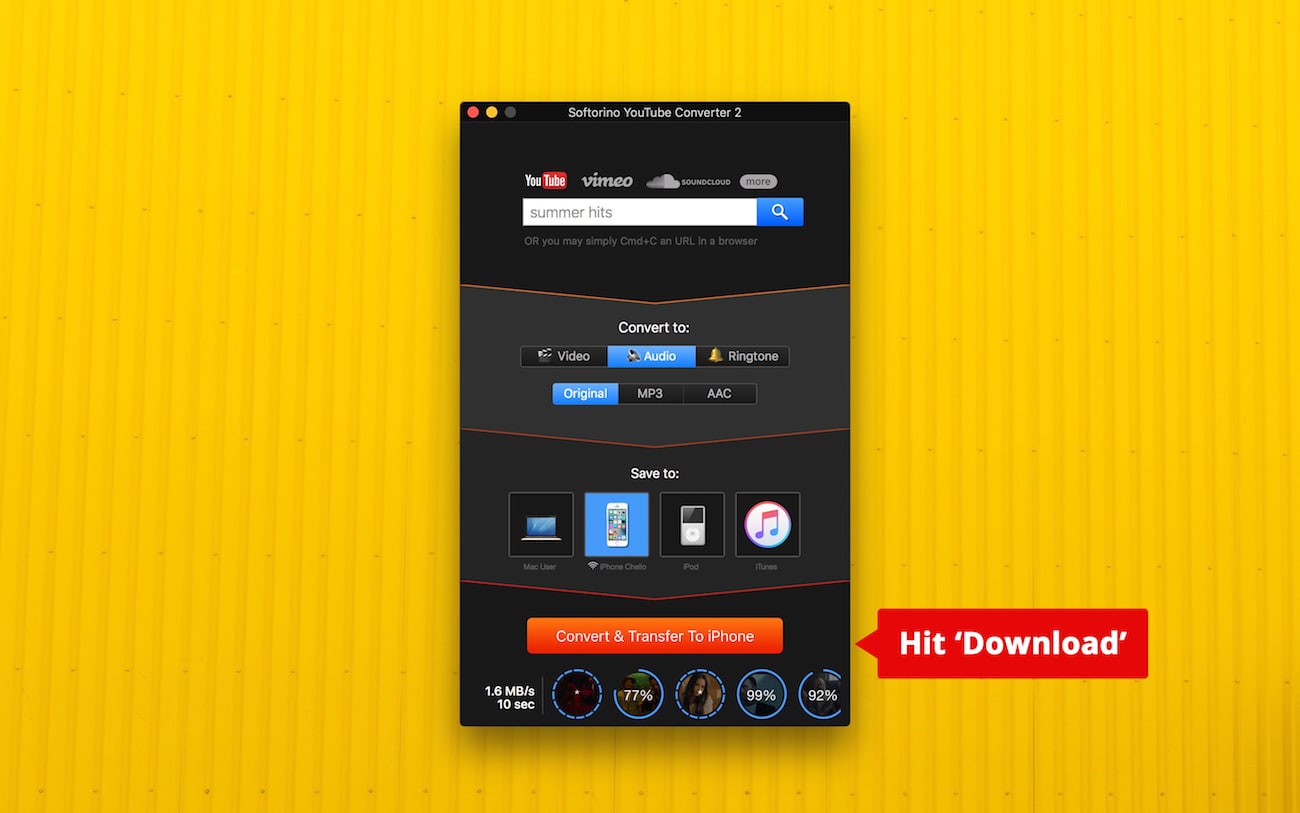
Once it's finished you will see a ‘Done' message, saying that all of your files have been added to your iPhone. Go check if they are al' ready in MP3 format. You can download as many videos from YouTube as you can think of!
No, really. That's all it takes to convert YouTube Playlists to MP3 & listen to them on your Mac, iTunes library, or – iPhone. This is the straightforward, extremely efficient solution to add YouTube playlists in MP3 to iPhone.
Softorino YouTube Converter also grants some sweet features for anyone who spends the days of his life on YouTube.
Your YouTube playlist will land in the Music app on your iPhone. If you downloaded them on the computer, find them in the Downloaded folder.
Still got a question? 🤚
If you have any questions or concerns, don't hesitate to reach out to us using the chat icon in the bottom-right corner of your screen. We're always happy to help ❤️.
Sign up to Universal License!
Get access to all Softorino software and apps for macOS & Windows with one simple subscription, including free upgrades and 24/7 support. Get started here.
