Hi friend 👋
When you transfer files using Softorino YouTube Converter, the destination of the files depends on the device you're using.
On Apple devices, such as iPhone or iPad, all imported media files will be automatically saved to the default players developed by Apple. Here's where they go:
-
Video files: Downloaded videos will be stored in the pre-installed Apple TV app, where you can easily access and watch them.
-
Music files: When you download a song, it will be added directly to the default Music app on your device. You can play your favorite tunes from there.
-
Ringtones: If you download a ringtone, it will be saved to your Ringtones app. You can find and select it as your custom ringtone on your device.
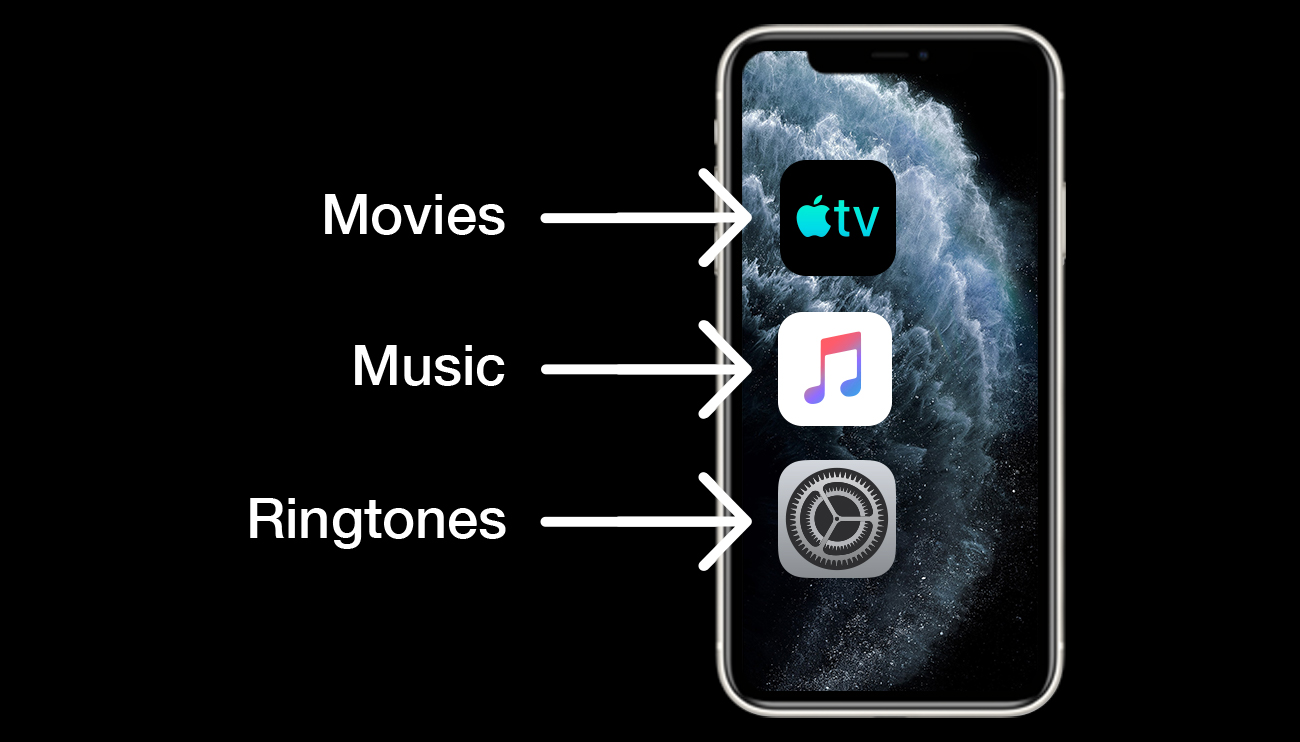
On your computer, the files transferred with Softorino YouTube Converter are saved to the default 'Downloads' folder. However, you have the option to customize the destination path according to your preference. Simply go to Softorino YouTube Converter Preferences and navigate to the General settings to change the destination folder.
Remember to check your 'Downloads' folder on your computer to easily locate the transferred files. If you have changed the destination path, navigate to the specified folder to find your files.
Still got a question? 🤚
If you have any further questions or concerns, please don't hesitate to contact us using the chat icon in the bottom-right corner of your screen. Our support team is available 24/7 to help you out.
Sign up for Universal License today!
Get access to all Softorino software and apps for macOS & Windows with one simple subscription, including free upgrades and 24/7 support. Get started here!
