Hi friend 👋
We understand that encountering an activation issue with your WALTR PRO for Mac can be frustrating, but don't worry, we're here to help you resolve it!
Answer: This alert indicates that you might be trying to activate your old lifetime key or Subscription link with a new UL (Universal License) build of the app.
We notify users that it is using the wrong build for activation. When you try to activate the 4.x.x build with your old lifetime key, the corresponding popup will be displayed with detailed instructions on what to do next:
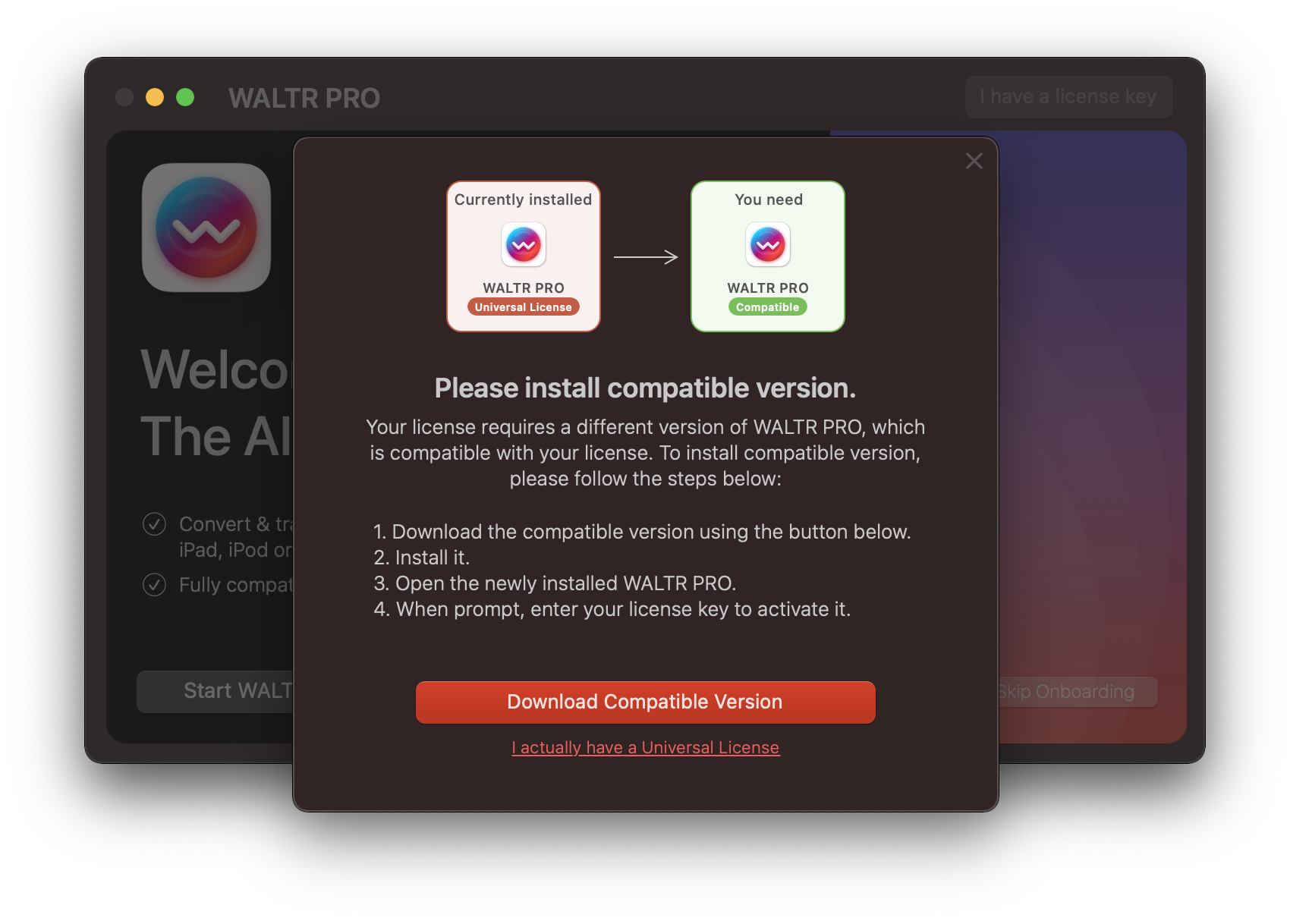
How to Resolve the Activation Issue
-
Close WALTR PRO Completely: First, make sure to close the WALTR PRO app completely on your Mac.
-
Download the Proper Version: Go to the link provided below to download the correct version of WALTR PRO that matches your lifetime license: https://softorino.com/earlier-versions/.
-
Install the Previous Version: After downloading the .DMG file, open it, and then drag the WALTR PRO app into your Applications folder as you would with any other application.
-
Replace the Current Version: During the installation process, you may be asked: "Do you want to replace it with the one you’re moving?" Click on "Replace" to ensure that the previous version is replaced with the one you just installed.
-
Launch the Newly Installed WALTR PRO: Now, open the newly installed WALTR PRO app on your Mac.
-
Activate Using Your License Key: If the app prompts you to activate, enter your WALTR PRO lifetime license key in the activation window. If it doesn't ask for a key, you should be good to go!
Still got a question? 🤚
If you encounter any issues or have any questions, feel free to reach out to our support team through the chat icon in the bottom-right corner of your screen. We're always happy to help!
Sign up for Universal License today!
Get access to all Softorino software and apps for macOS & Windows with one simple subscription, including free upgrades and 24/7 support. Get started here!
