Hi friend 👋
Are you tired of being confined to transferring only to native Apple apps? Well, the wait is over! WALTR PRO revolutionizes the way you transfer content to your iOS devices. Whether you're a fan of VLC or love reading on Kindle, we've got you covered. Let's delve into the magic of WALTR PRO and learn how to effortlessly transfer documents, comics, MS Word files, and more to your iPhone.
Apart from the familiar file support in WALTR like music & videos, with PRO — you can now transfer content such as: documents, pictures, comics, MS word docs and more.
Simply drag & drop the files while holding the Alt (Windows) / Option (Mac) key and select the target app for the transfer.
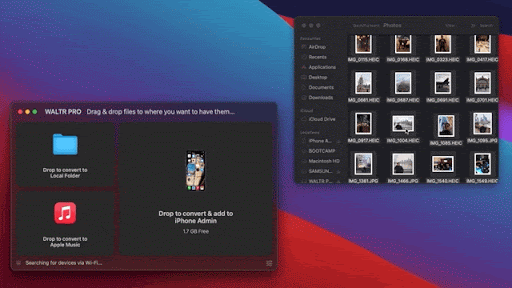
Still got a question? 🤚
If you have any questions or concerns, don't hesitate to reach out to us using the chat icon in the bottom-right corner of your screen. We're always happy to help ❤️.
Sign up to Universal License!
Get access to all Softorino software and apps for macOS & Windows with one simple subscription, including free upgrades and 24/7 support. Get started here.
