Hi friend 👋
Are you seeing the "Wrong Customer Token" error while trying to activate your Universal License? This error typically occurs when you use an incorrect or expired activation link. The good news is that it can be easily fixed by re-activating your Universal License.
How to Fix the "Wrong Customer Token" Error
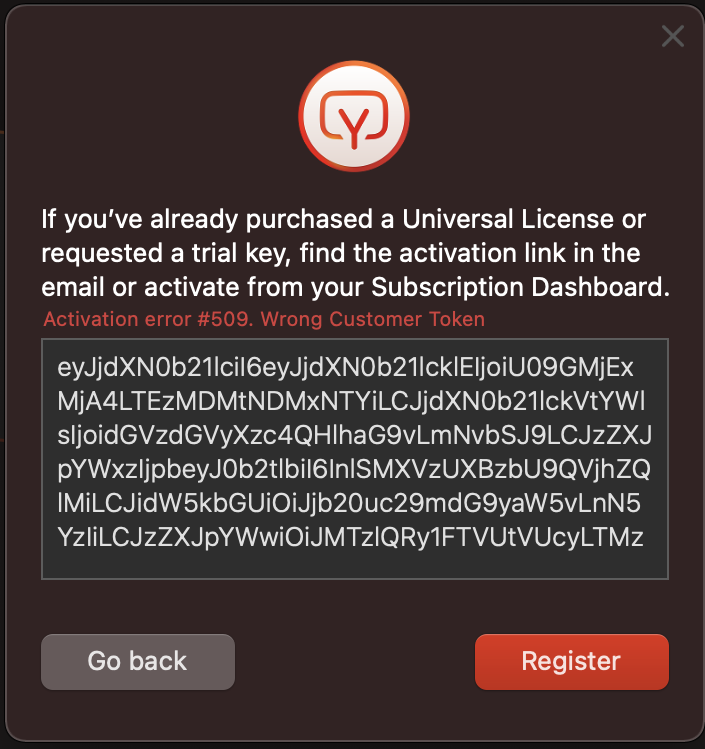
Follow the simple steps below to get your license activated and start using your desired app without any hassle:
- Go to the Subscription Manager page on our website.
- Sign in using the email address associated with your purchase.
- (Optional) If you want to download the latest version of the app, locate it on the page and click on the download button.
- To activate the app with your Universal License, find the desired app.
- Next to the app, you'll see a blue button labeled "Activate." Click on it.
By following these steps, you'll be able to re-activate your Universal License and resolve the "Wrong Customer Token" error. Once activated, you can enjoy using your chosen app without any issues.
Still got a question? 🤚
If you have any questions or concerns, don't hesitate to reach out to us using the chat icon in the bottom-right corner of your screen. We're always happy to help ❤️.
Sign up to Universal License!
Get access to all Softorino software and apps for macOS & Windows with one simple subscription, including free upgrades and 24/7 support. Get started here.
