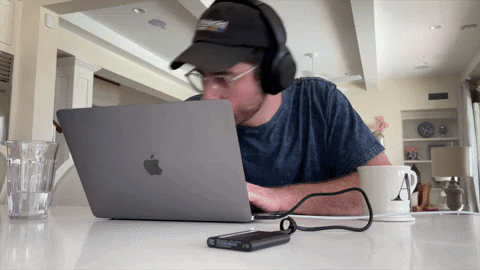Hi friend 👋
If you're using a new M1, M1 Pro, or M1 Max Mac, you might be wondering if Softorino's apps are compatible. Unfortunately, our apps WALTR PRO, SYC2, iRingg, and FolderColorizer for Mac have not yet been fully supported for computers on the new M1 chip. However, they can still be launched using the "Rosetta 2" emulation.
To use our apps on your M1 Mac, you'll need to follow these steps:
-
Install Rosetta 2 emulation on your Mac by following the instructions in this article from Apple Support.
-
Once Rosetta 2 is installed, you can launch any Softorino app on your M1 Mac and use it as you normally would. The app will run under emulation and may not perform as fast as it would on a native M1 Mac, but it should still work without any major issues.
Please note that we're constantly working on improving the compatibility of our apps with M1 Macs, and we hope to provide native support in the future.
Still got a question? 🤚
If you encounter any issues or have any questions, feel free to reach out to our support team through the chat icon in the bottom-right corner of your screen. We're always happy to help!
Sign up for Universal License today!
Get access to all Softorino software and apps for macOS & Windows with one simple subscription, including free upgrades and 24/7 support. Get started here!