Hi friend 👋
So, you've used WALTR PRO to transfer files to your iOS device, but you're wondering where they ended up?
WALTR PRO is an incredible tool that allows you to transfer all kinds of files to your iPhone or iPad. Here's a quick rundown of where your transferred files will go based on their types:
- If you send a video file (e.g. MKV), it will be available in your default Videos / TV app.
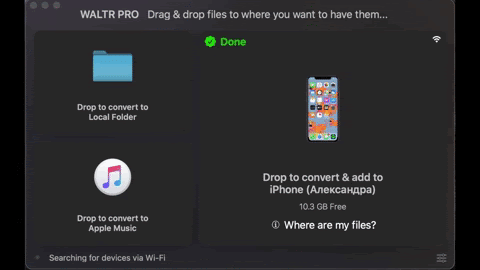
2. If you drop a song, (e.g. FLAC or MP3), it will land in the default Music app.
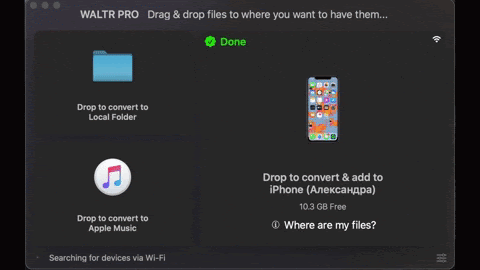
3. If it is an EPUB or a PDF file, it will go to your Books app.
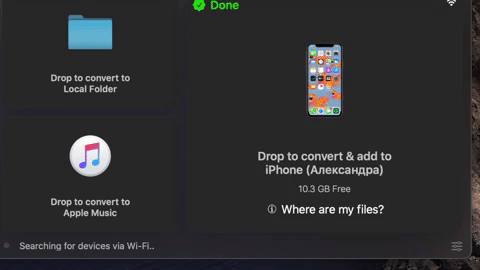
4. If you drop an audiobook, it will appear in the Books app as well (to be recognized as an audiobook, the file should be in .m4b format).
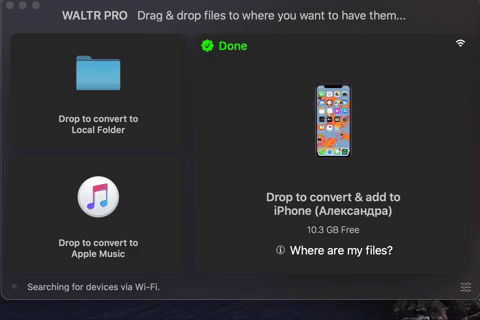
5. Ringtones will appear in Settings->Sounds->Ringtone (please note that it has to be a .m4r file).
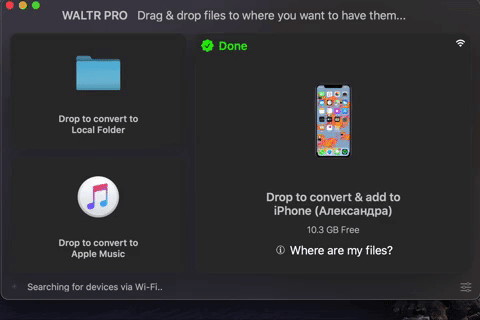
You can see where your files end up right in the app by clicking on "Where are my files?" after the transfer is complete.
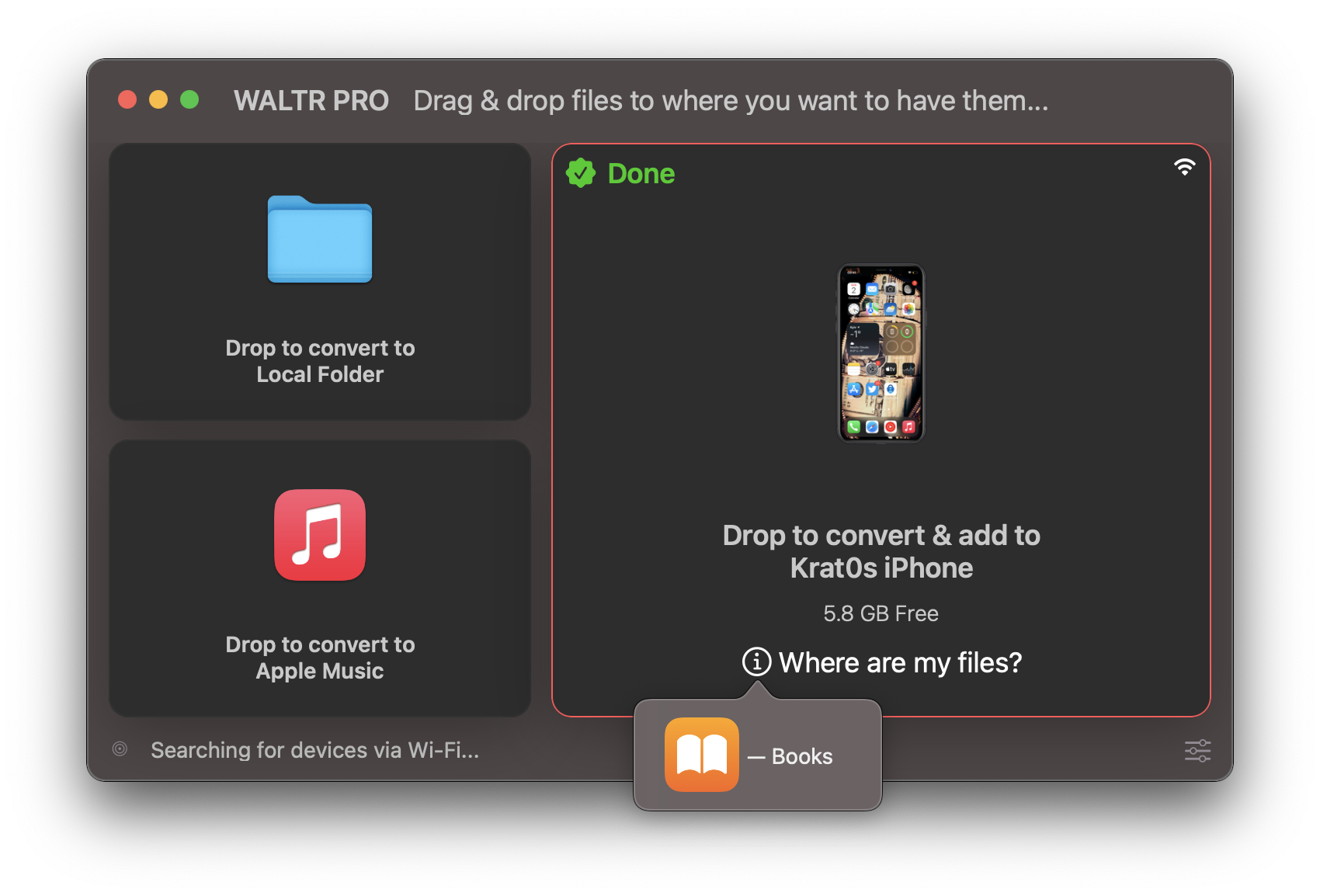
Please note, that, in order to transfer your audiobook to Books app, please make sure that the format of the file is .m4b.
iOS identifies audiobook files versus music files by the name suffix .m4b only but other than that will be transferred to Music app.
Still got a question? 🤚
If you have any further questions or concerns, please don't hesitate to contact us using the chat icon in the bottom-right corner of your screen. Our support team is available 24/7 to help you out.
Sign up for Universal License today!
Get access to all Softorino software and apps for macOS & Windows with one simple subscription, including free upgrades and 24/7 support. Get started here!
