Using your Touch ID is equal adding an extra security level when buying items. Touch ID can replace your Apple ID Password for making purchases in the iTunes Store, App Store, and Apple Books.
By the way... Apple Inc. claims the Touch ID to be very secure—there is a 1 in 50,000 chance that someone else’s fingerprint will falsely unlock your iPhone. Let along make a purchase.
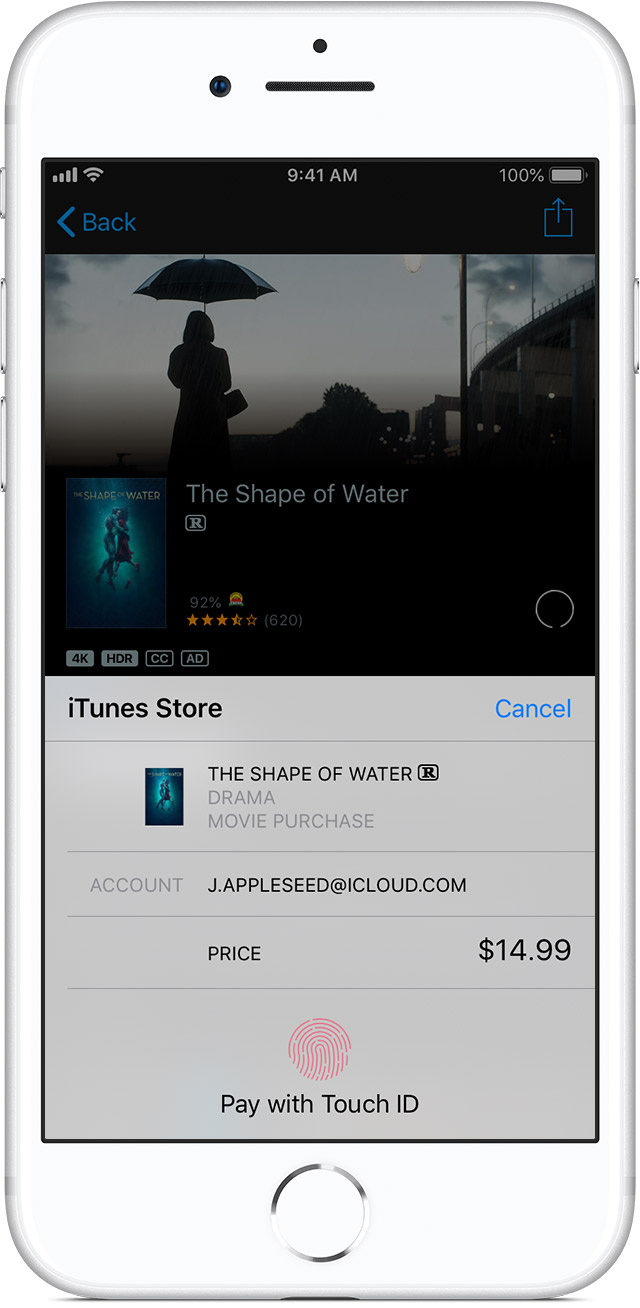
Here is what you need to do:
- First, go to Settings > Touch ID & Passcode. Turn on iTunes & App Store. You might be asked to sign in with your Apple ID in Settings > iTunes & App Store.
- Open one of the following apps: iTunes Store, App Store, or Apple Books.
- Choose something to buy. You'll see a Touch ID prompt.
- To make a purchase, touch the Home button.
Hope this article helps you with your issue!
