Prior to setting up Touch ID, you need to create a passcode for your device. It is an alternative way to unlock the device if your fingerprint is not recognized for some reason.
Follow these steps to set up Touch ID:
- Ensure that both the Home button and your finger are clean and dry.
- Tap Settings > Touch ID & Passcode, then enter your passcode.
- Tap Add a Fingerprint and hold your device as you normally would when touching the Home button.
- Touch (don't press) the Home button with your finger. Hold it until you feel a quick vibration, or until you're asked to lift your finger.
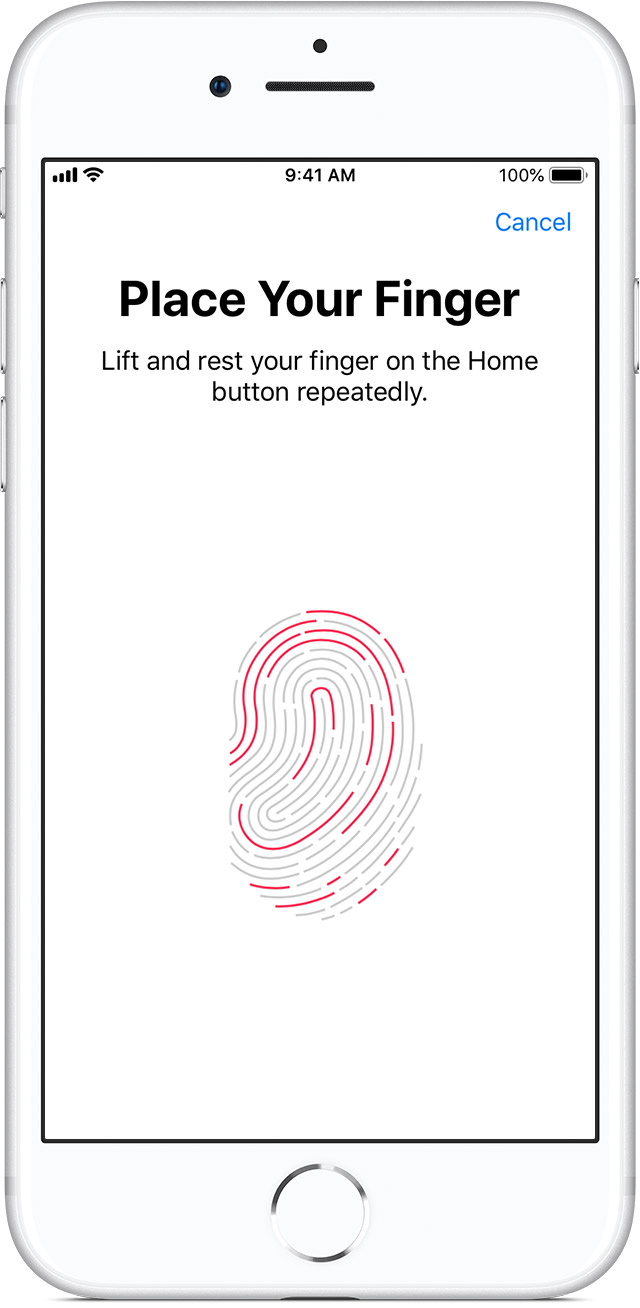
- Continue to lift and put your finger back. Slightly change the position of the finger each time.
- Further, you will be asked to adjust your grip. Hold the device as you normally would when unlocking it.
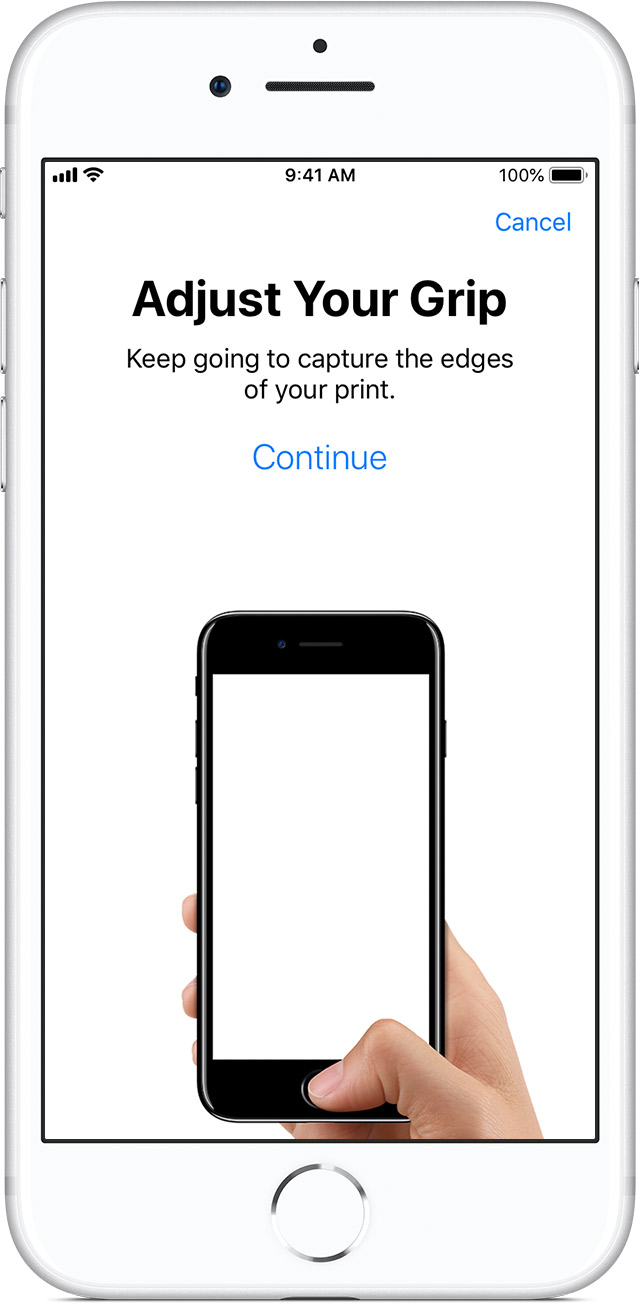
If the device does not accept one finger, try another.
Troubleshooting: If you have already set up Touch ID but it does not work, try hard rebooting your iPhone.
All in all, you should not face any difficulties if you follow the steps from this instruction carefully.
