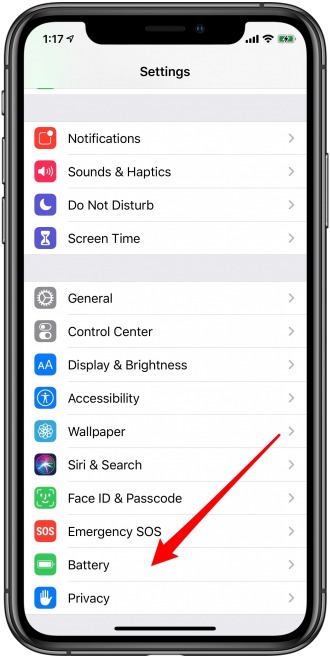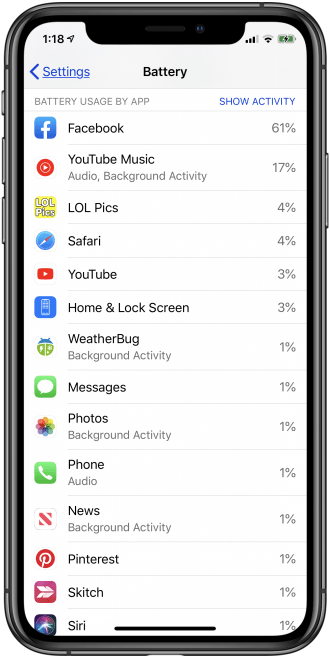To find the apps which are heavily draining your battery life,
- Open the Settings app and tap Battery.
- Scroll down to see the list of battery usage by apps.
This list shows the apps you use & information about how much battery each app consumes, as well as the amount of time this app runs in the background.
You can also tap on a particular app to see how much on-screen time and how many minutes of background time each app uses.
PRO TIP: We recommend taking another look at the battery drain by social media and other apps.
If you are on Facebook, then the iOS Facebook and Facebook Messenger apps are often to blame for sucking up your battery very quickly.
Some of the most common apps that shorten your iPhone battery life are as follows:
- Google Chrome
- Google Maps
- Skype
Another reason for your battery life draining so quickly is because of background app refresh, which automatically updates apps in the background to make sure you're always up to date. You can disable refresh of your apps in the background.