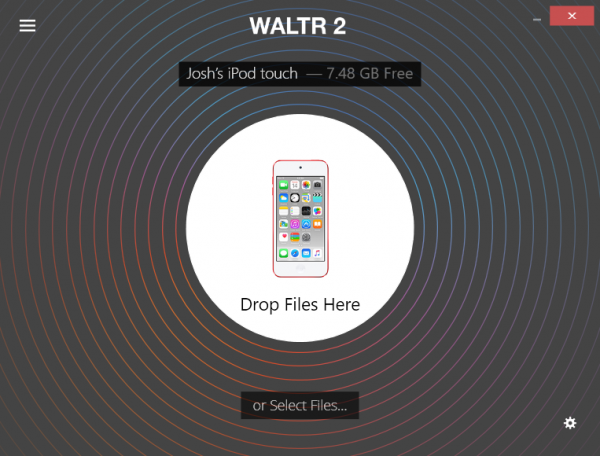What does it look like?
What do I do?
Check if the file you are trying to transfer is supported. WALTR 2 might be nonresponsive if you transfer a file that is not supported.
Here’s what you can push into WALTR so far:
- Audio: m4a, m4b, mp3, aac, flac, cue, wav, aiff, ape, tta, tak, wv, wma, ogg, oga, dff, dsf;
- Video: mp4, mkv, avi, m4v, mov, 3gp, flv, mts, ts, mpg, m2v, dv, wmv, webm, rm, rmvb, vob, m2ts;
- Subtitles: srt, ass, ssa;
- Books: pdf, epub;
- Ringtones: M4R;
If the file you are attempting to transfer is in the list of the supported formats, please get in touch with our support team via support@softorino.app.