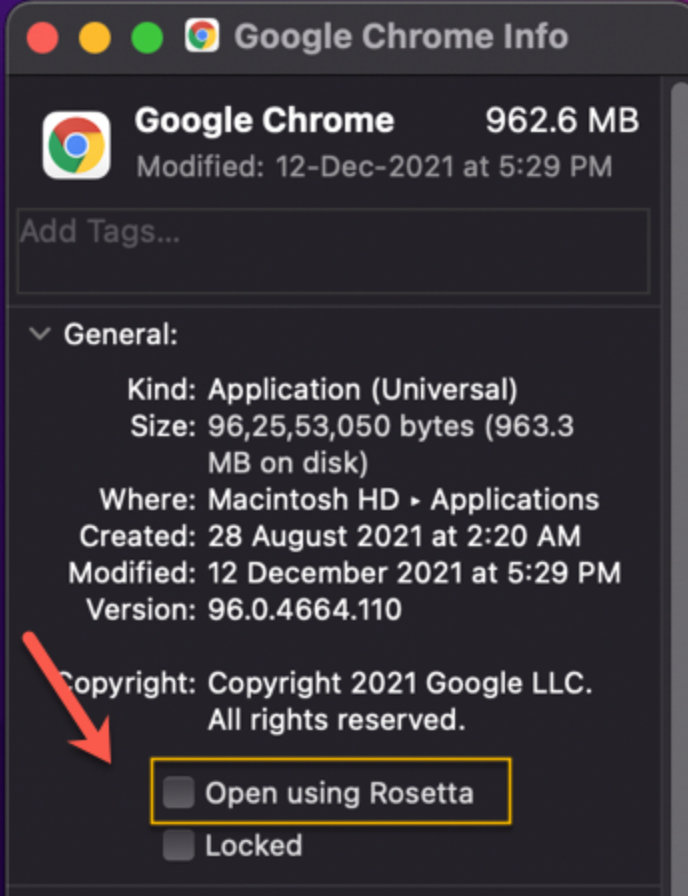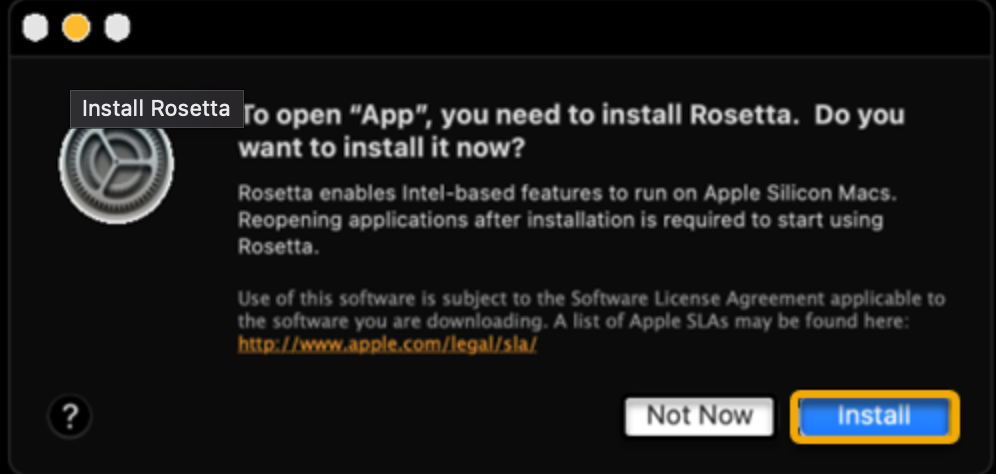Hi friend 👋
If you own a MacBook with the new Apple M1/M2 chip and want to use Softorino apps like WALTR PRO, you might have some questions about compatibility. Don't worry, we've got you covered with this guide on how to use Softorino apps on Apple M1/M2 chip.
How to run Intel apps on M1 Mac?
- Open an application made for Intel-based Macs (e.g. WALTR PRO)
- Install Rosetta. The tool will run in the background and translate the application for use with Apple Silicon.
- Now, to identify applications that need Rosetta or can use Rosetta, click Get Info
- Select the application in the Finder.
- Select Get Info from the File menu.
- See information marked Kind:
- Application (Intel) - you need to use Rosetta to run it.
- Application (Universal).
Can Mac M1 run Intel apps?
Yes, Rosetta 2 allows an Apple-based Mac to use applications created for an Intel-based Mac.
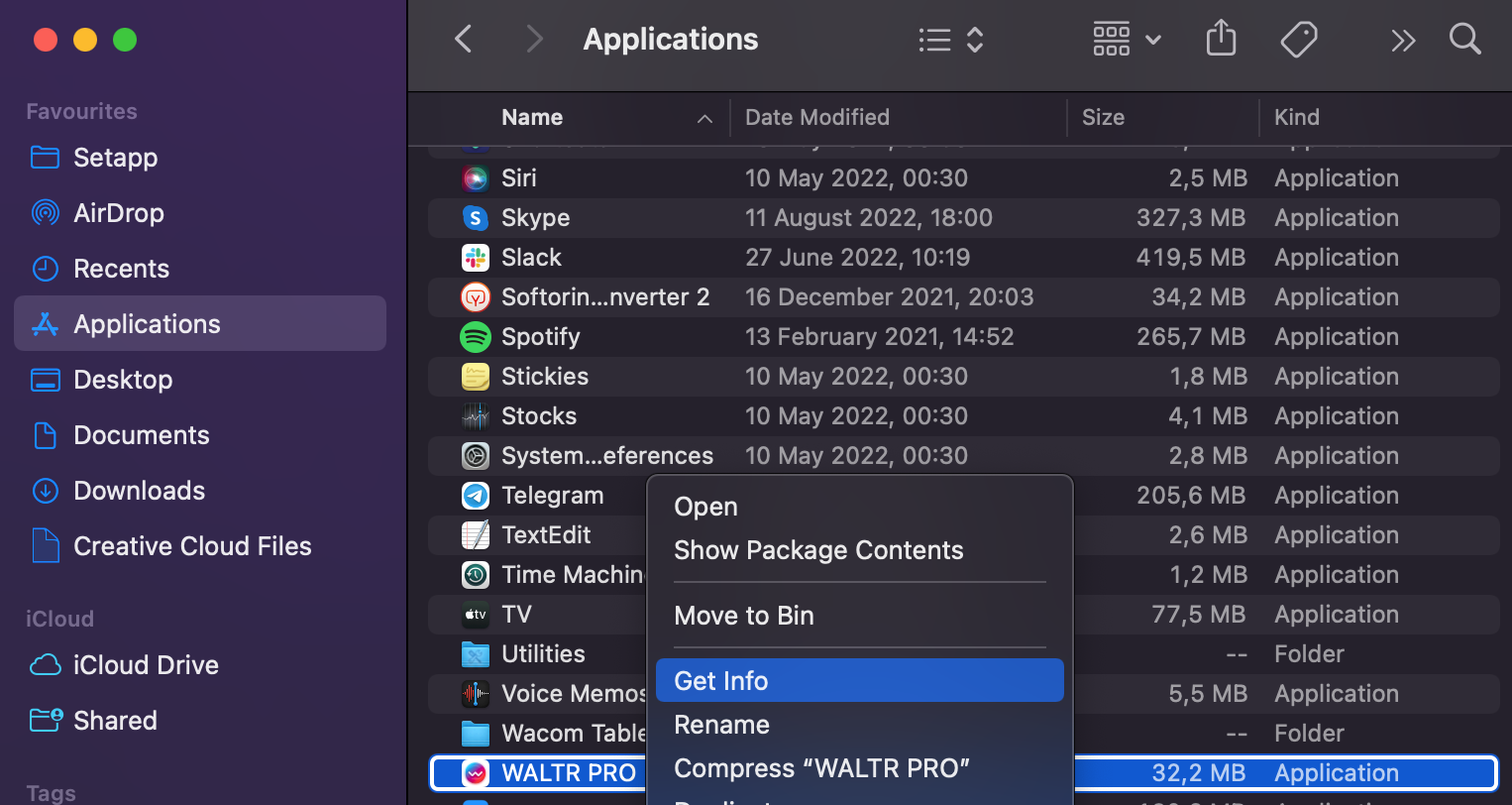
You can open the Get Info window to identify if WALTR PRO needs Rosetta or can use Rosetta. To do this, open the Applications folder, right-click on WALTR PRO, and select the Get Info option.
When the program window opens, look at the information labeled Kind. If you see
- Application (Intel) – The program only supports Intel processors and will use Rosetta to run on any Mac with Apple Silicon and avoid compatibility issues.
- Application (universal) - Specifies that the application supports Apple silicon and Intel processors and chooses to use Apple silicon by default.
Check the Open using the Rosetta box.
Still got a question? 🤚
If you encounter any issues or have any questions, feel free to reach out to our support team through the chat icon in the bottom-right corner of your screen. We're always happy to help!
Sign up for Universal License today!
Get access to all Softorino software and apps for macOS & Windows with one simple subscription, including free upgrades and 24/7 support. Get started here!