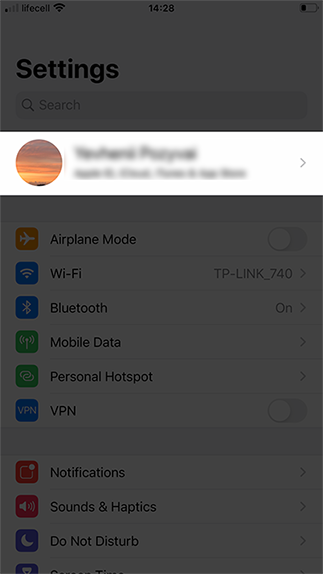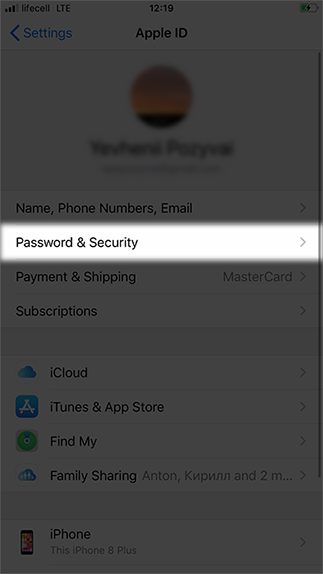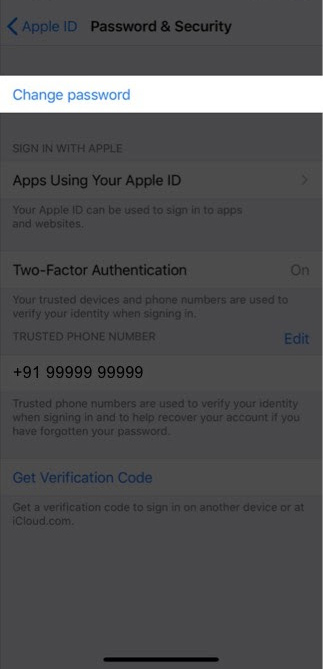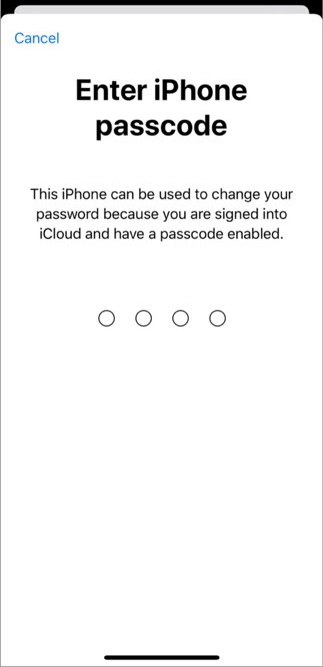What do you need an Apple ID for? Well, for a million things. You will need it to sign in to iCloud on the web, authenticate to purchase apps, track devices with Find My, use various Apple services, and more. In case you have forgotten your password or if you believe that your credentials might have been shared or leaked, you should better change your Apple ID password.
Let's see how to do it in no time!?
Step #1. Open Settings app ➜ Tap on Apple ID banner.
Step #2. Tap on Password & Security.
Step #3. Tap on Change Password.
Step #4. Enter the iPhone passcode.
Step #5. Type a new password and tap on Change.

IMPORTANT ☝?: Your Apple ID password is not saved to the Passwords & Accounts section in your device. Therefore, you need to make sure to memorize it or keep it somewhere safe.