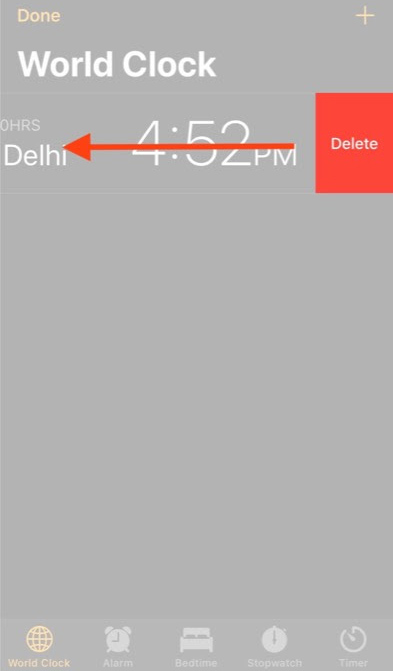Want to know the time in another part of the globe? No need to google — your iPhone knows it all. The default Clock app has a World Clock feature that lets you add multiple entries.
However, if you have already added multiple cities to the list and it looks messy, you can remove particular items (or remove everything from the list).
Let's make that list short again!
A shortcut: Open Clock app ➜ Tap on World Clock tab ➜ Swipe right to left on the city's clock and tap on Delete.
How it works in detail:
Step #1. Open Clock app ➜ Tap on the World Clock tab.
Step #2. Swipe right on the city's clock and tap on Delete.
That's it — the clock will be removed from the list in just two steps!