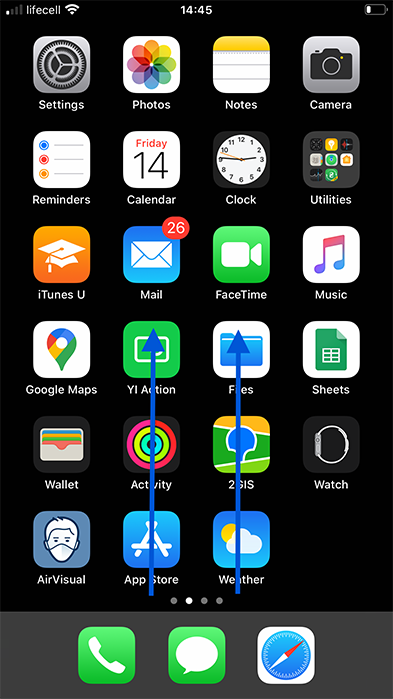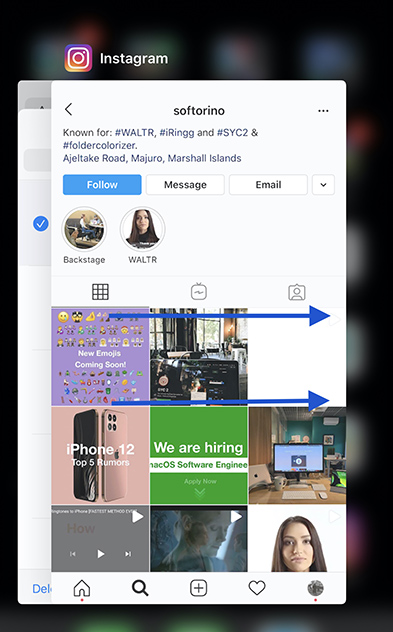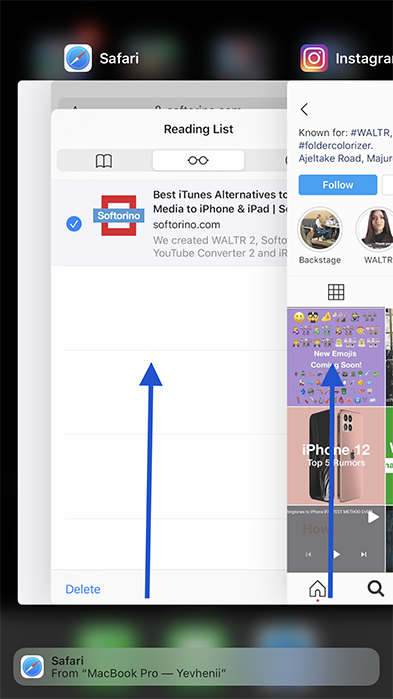Any app can sometimes freeze or stop responding. In that case, you may use a force quit option to fix such issues. When you open the app again, it starts anew, without taking you back to where you have left off. Under this scenario, any temporary issues get resolved automatically.
Let's see the process to follow. By the way, the steps apply to different iPhone models.☝?
Step #1. Swipe up from the bottom of the screen (on iPhones with Home button, double-click the Home button to show the recently used apps).
Step #2. Find the app that you need to close by swiping right or left.
|
Step #3. Now, flick upwards to force close the app.
Wrapping Up
As you can see, force quitting apps on iPhone is elementary. But please note: there's no need to force quit apps periodically as iOS is built to handle them in the background. |