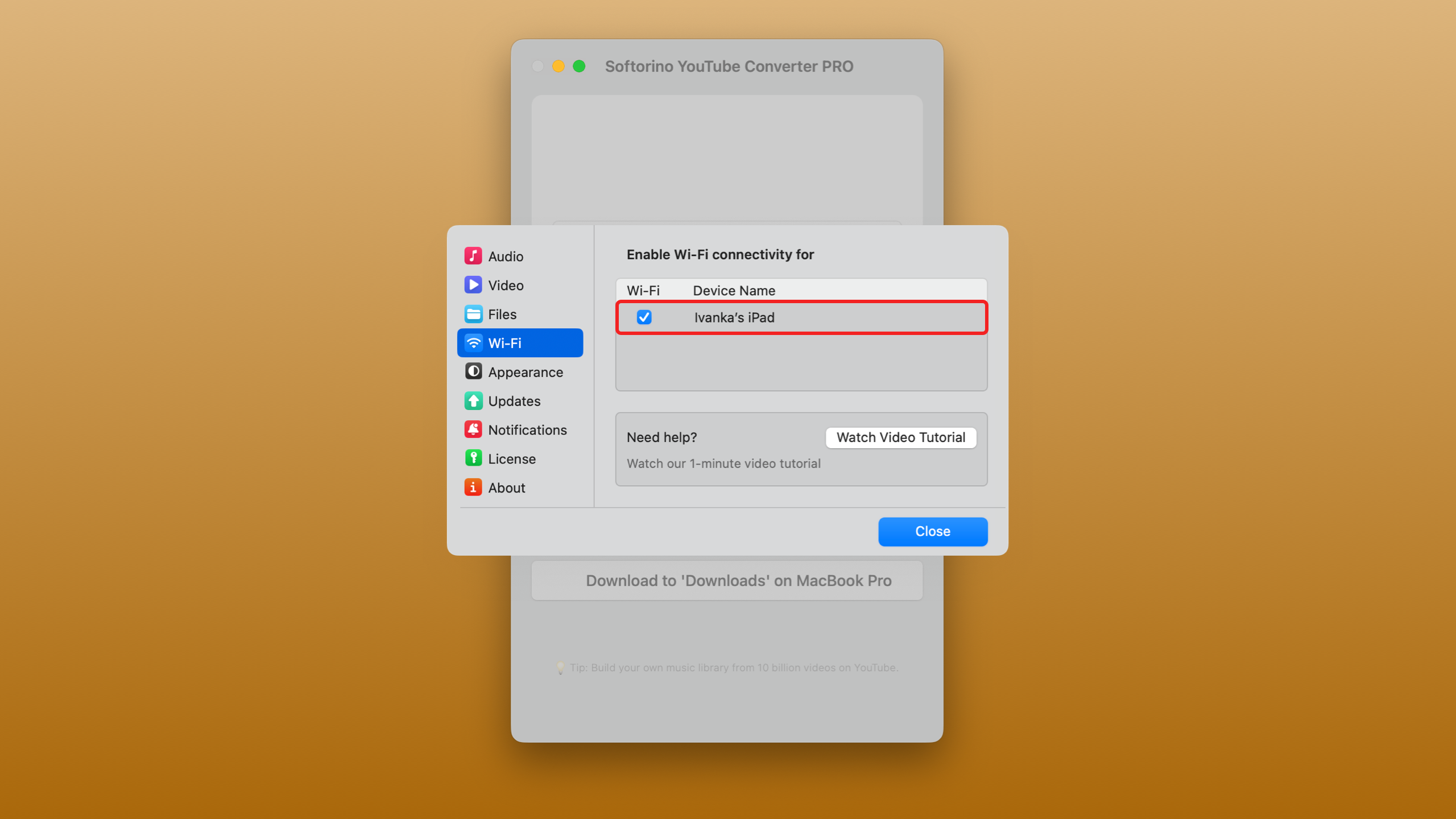1. Connect your device to your Mac via cable.
- Go to Finder -> Locations -> Your iOS device
- Under Device > Options, make sure “Show this iPhone when on Wi-Fi” is checked
- Click 'Apply'
2. Open SYC PRO.
- Go to Preferences
- Click on “Wi-Fi on devices”
- Enable the checkmark next to your device