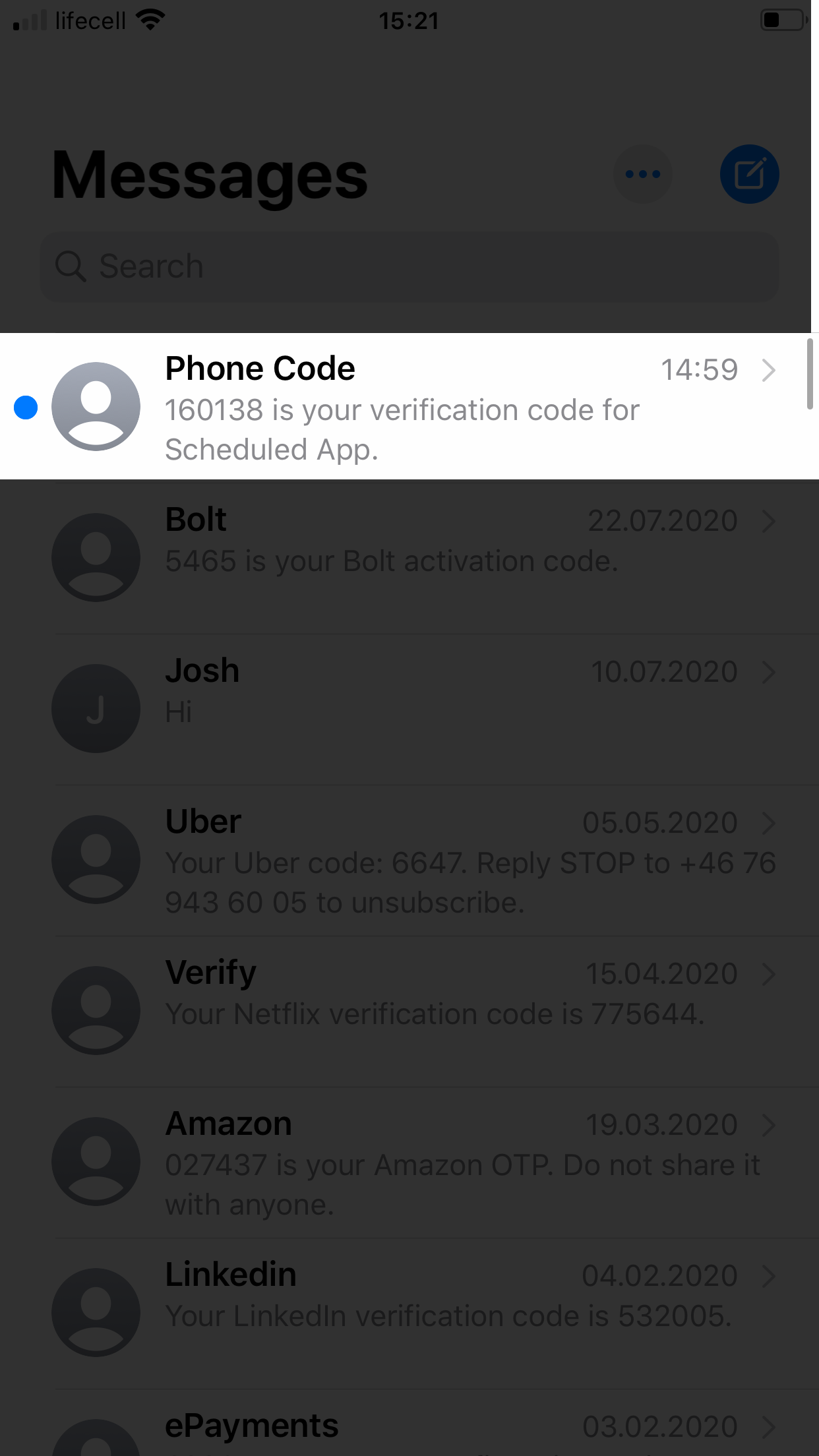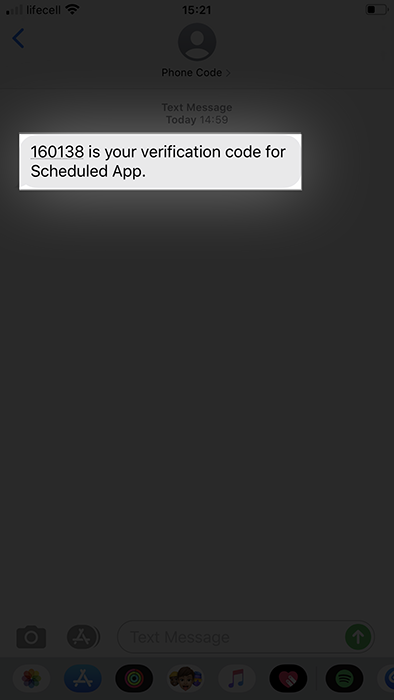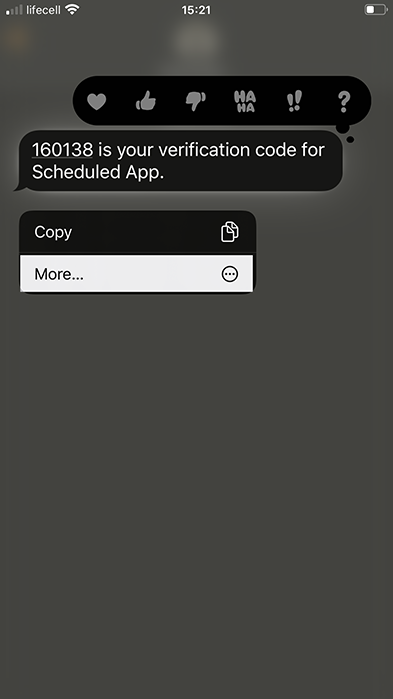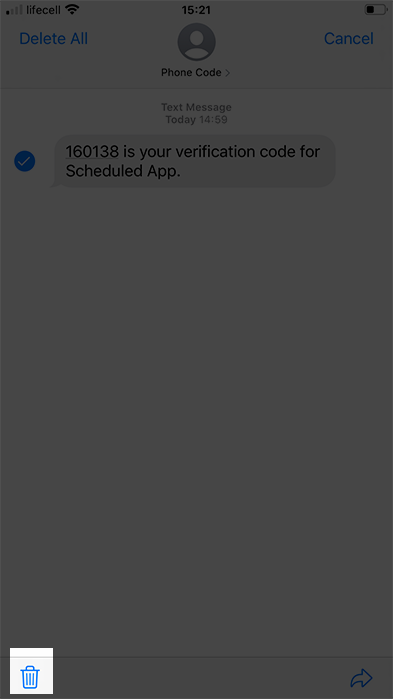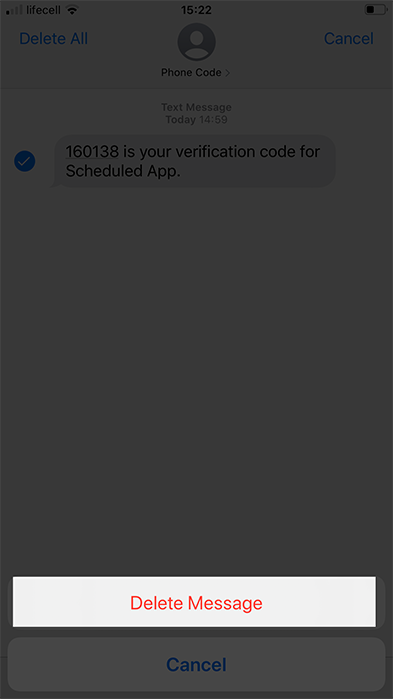Deleting individual messages can be a good idea. You can remove messages along with attachments and received photos. The procedure will keep your phone organized and save precious space.
A shortcut: Open Messages app ➜ Tap on Conversation ➜ Touch and hold a specific message ➜ Tap on More ➜ Trash icon ➜ Delete.
See it in detail:
Step #1. Open Messages app ➜ Tap on Conversation.
|
Step #2. Touch and hold a specific message. Step #3. Tap on More from the pop-up menu. Step #4. Tap on the trash icon. Step #5. Tap on Delete in the pop-up.
Wrapping Up
While removing the unnecessary is a good practice, please be careful and don't trash anything important. ☝?
Remember: if you delete a message on your iPhone, it could still be available on the recipient's device. Once it has been delivered to their Messages, anyone but them can delete it. The conversation can be gone entirely is if both of you have it removed. |