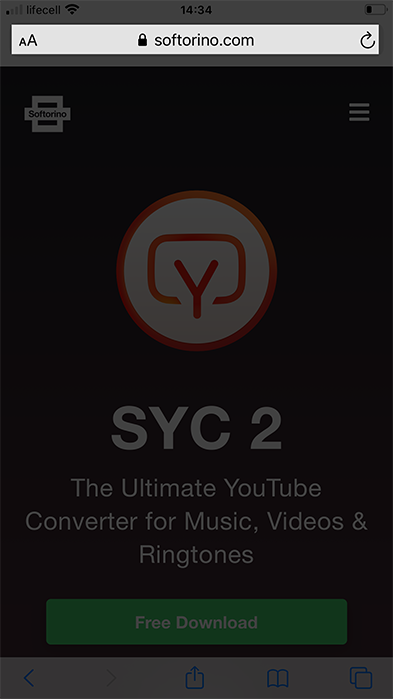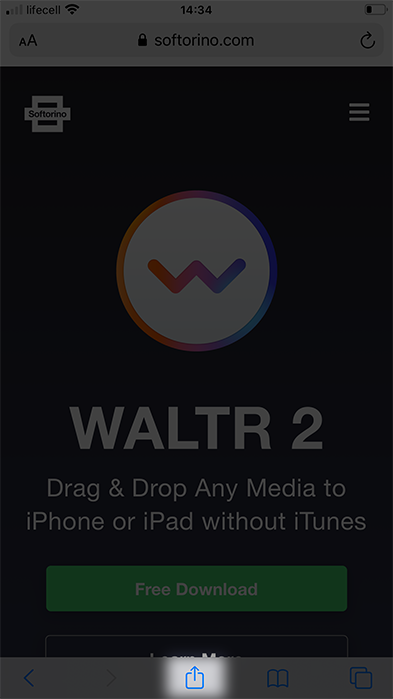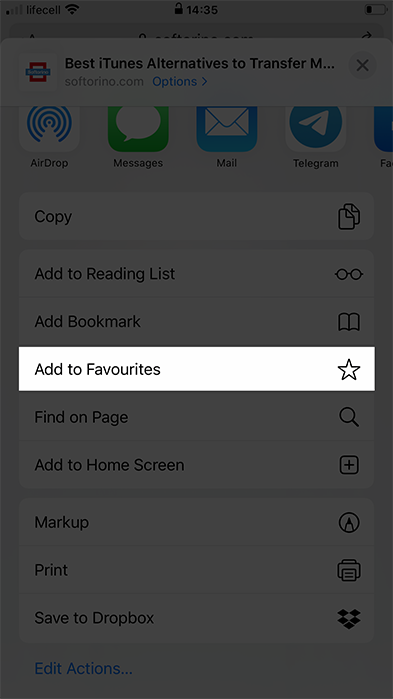With a 'Favorites' feature in Safari, you can quickly and easily access the frequently visited websites. To see the list of favorite sites, you need to tap on the search bar in Safari on your iPhone.
Let us show you how to quickly add Favorites in Safari on your iPhone.
A shortcut: Open Safari ➜ Visit website you want to add to the Favorites ➜ Tap on share ➜ Tap on Add to Favorites ➜ Tap on Save.
See how it works in detail:
Step #1. Open the Safari ➜ Visit website you want to add to the Favorites.
Step #2. Now, tap on Share.
Step #3. Next, tap on Add to Favorites.
Step #4. Now, Tap on Save.
Congratulations!
You have successfully added the website to the Favorites page⚡️