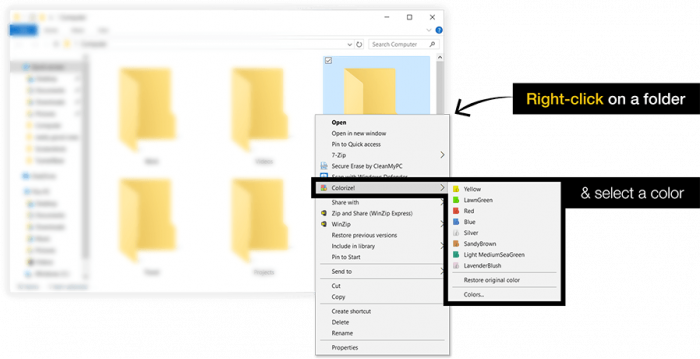Before we start... Please note that the app is only available for machines operating on Windows OS only.
Red for work, green for studying... Isn't it easier to categorize the folders on your PC with color? Let us show you a fun and easy way how you can do this!
- First of all, download the Folder Colorizer 2 app via the following link > https://softorino.com/foldercolorizer2/download/
- Install it on your machine.
- Now you can change the color of your folders. The image below shows how you can do that:
IMPORTANT: In the trial mode you can only colorize two folders on your PC. If you need it for more folders, you can purchase a license for the app from our web store:
https://softorino.com/store/foldercolorizer2/
Let's have fun :) Enjoy!