Folder Colorizer 2 changes folder color on your PC in 1-click, as if it's pre-built into the system.
In order to change the folder color, please, the steps below.
- After having downloaded Folder Colorizer, please launch the installation file.
- Agree to the license agreement and proceed with the installation.
- Once you are done with that, you can colorize any of your folders!
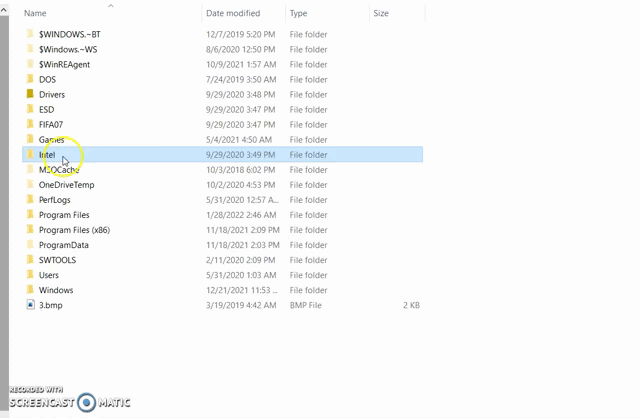
Folder Colorizer doesn't have a user interface. Simply right-click on any folder -> hit 'Colorize!' -> pick your perfect color :)
