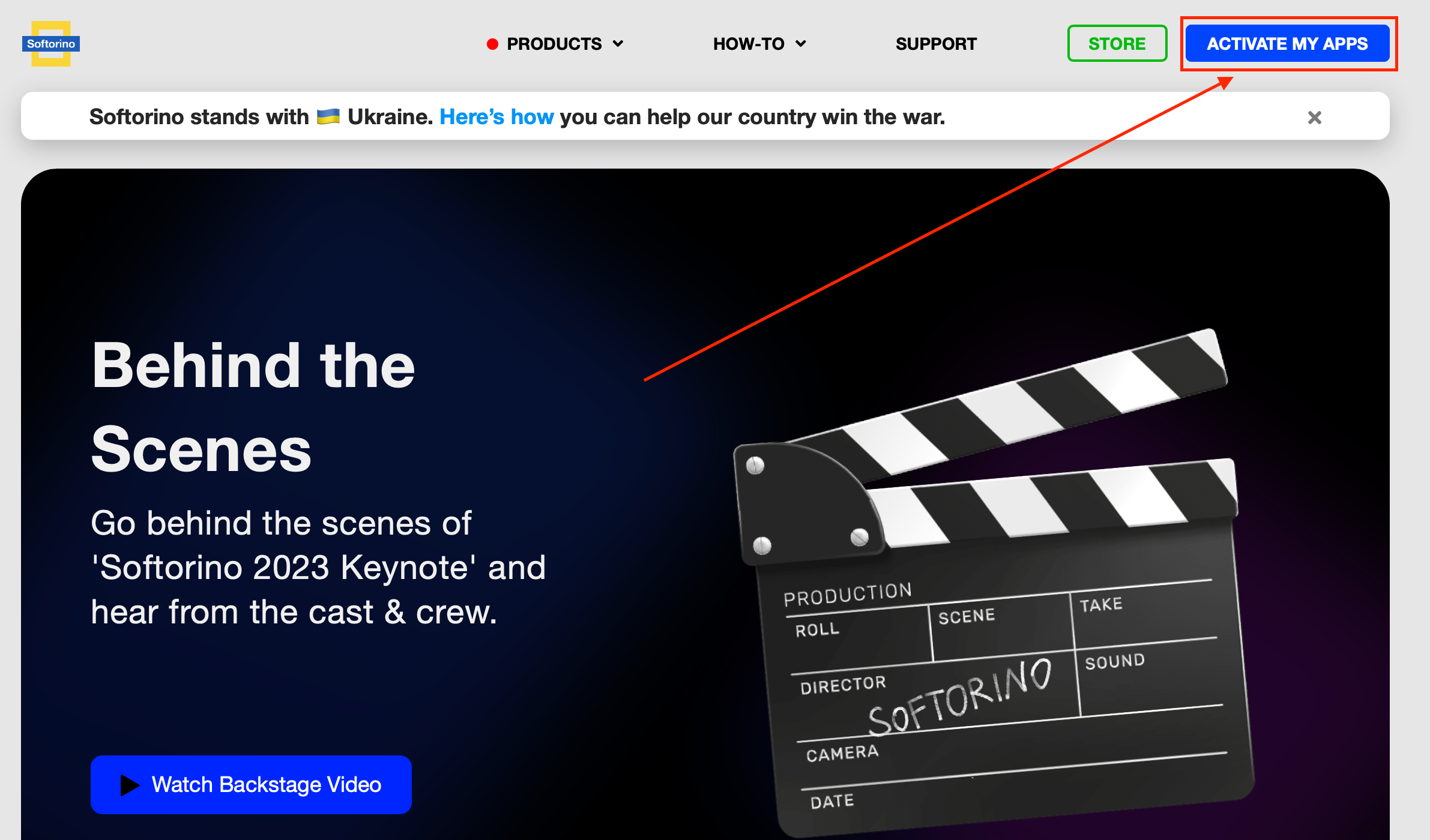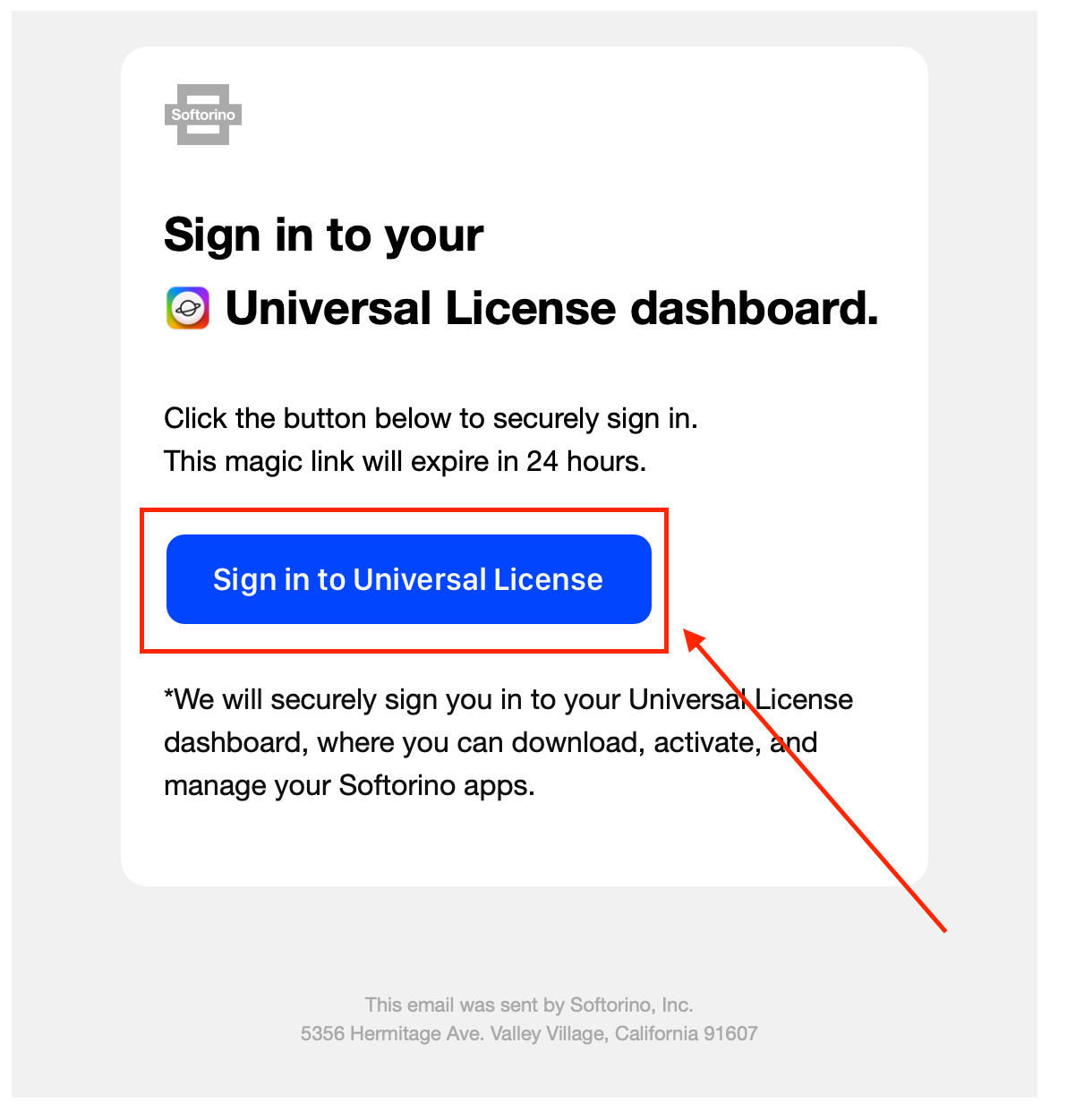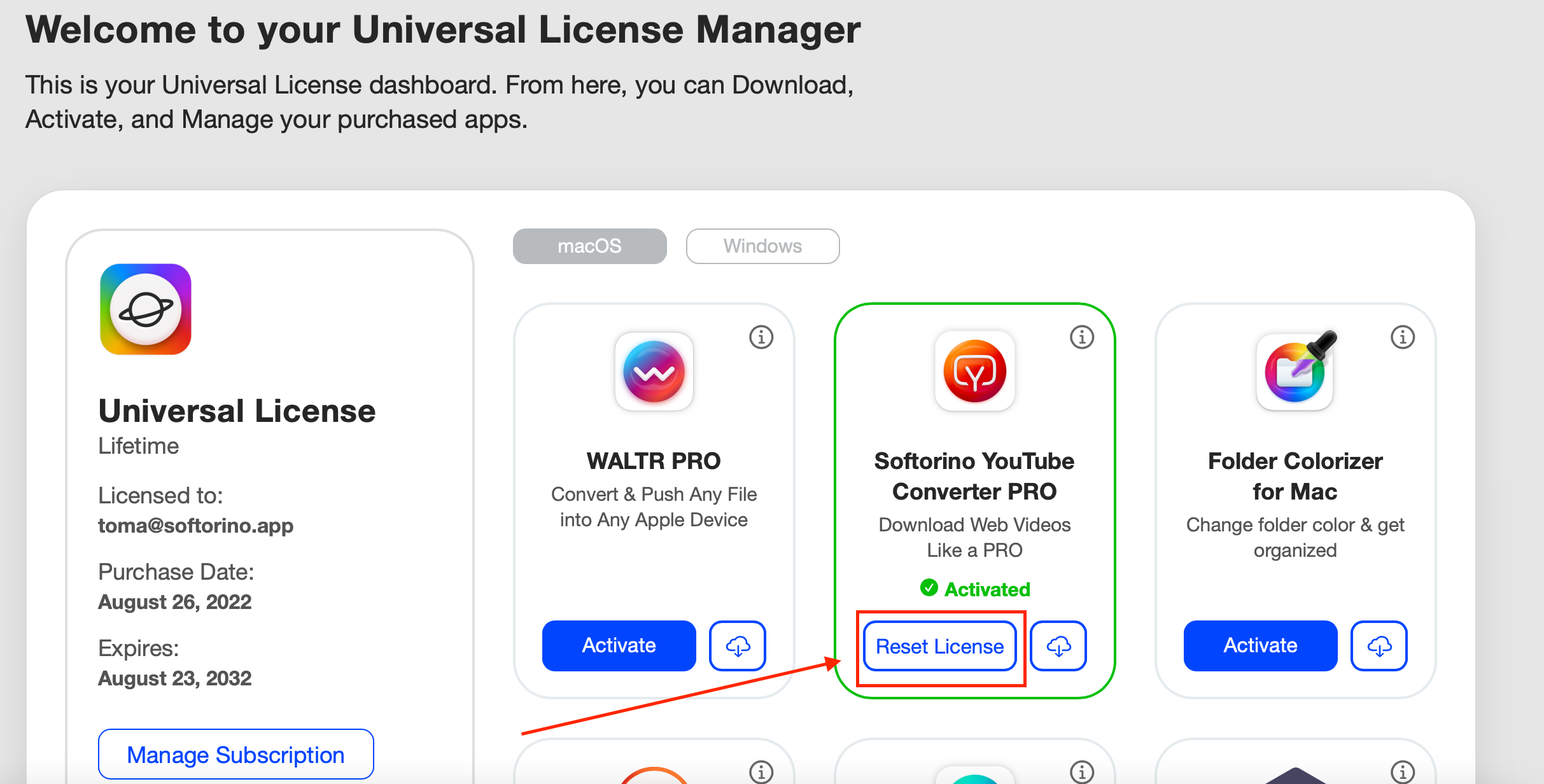Hi friend 👋
If you have purchased a Softorino Universal License and need to transfer it to a new laptop, you can reset the activation for the app and use it on your new machine. It's a simple process that can be done through your Universal License dashboard.
Step-by-step instruction
Here are the steps you need to follow to transfer the license to your new laptop:
- Go to the Activate My Apps page on our website and enter the email address you used to purchase the app with your Universal License.
2. You will receive a "Softorino Access Link" to that email. Click on the link to access your Universal License dashboard page.
3. Find the app you want to transfer and download the latest version for your new machine.
4. To reset the activation of the app with your Universal License, click on the blue button "RESET LICENSE" next to the desired app.
Once you reset the license, you can activate the app on your new laptop using your Universal License.
That's it! You can now start using your Softorino app on your new machine.
Still got a question? 🤚
If you encounter any issues or have any questions, feel free to reach out to our support team through the chat icon in the bottom-right corner of your screen. We're always happy to help!
Sign up for Universal License today!
Get access to all Softorino software and apps for macOS & Windows with one simple subscription, including free upgrades and 24/7 support. Get started here!