Let's get straight to the business:
- Open the App Store on your computer.
- Click your name or the sign-in button
 at the sidebar.
at the sidebar. - Click View Information.
- Next, click Manage Payments. (For older macOS versions: click Edit to the right of Payment Type.) You might be asked to sign in with your Apple ID.
- From here, you can do the following:
- Update a payment method. Click Edit next to the payment method. You might be asked to enter the security code. It is printed on the back of your credit/debit card.
- Add a payment method. Click Add Payment.
- Remove a payment method. Click Edit next to the payment method > Remove.
- Change the order of your payment methods. Hover your pointer over a payment method and use the move order icon
 . Apple will attempt to charge payment methods in order from top to bottom. You can't move the Apple ID balance.
. Apple will attempt to charge payment methods in order from top to bottom. You can't move the Apple ID balance.
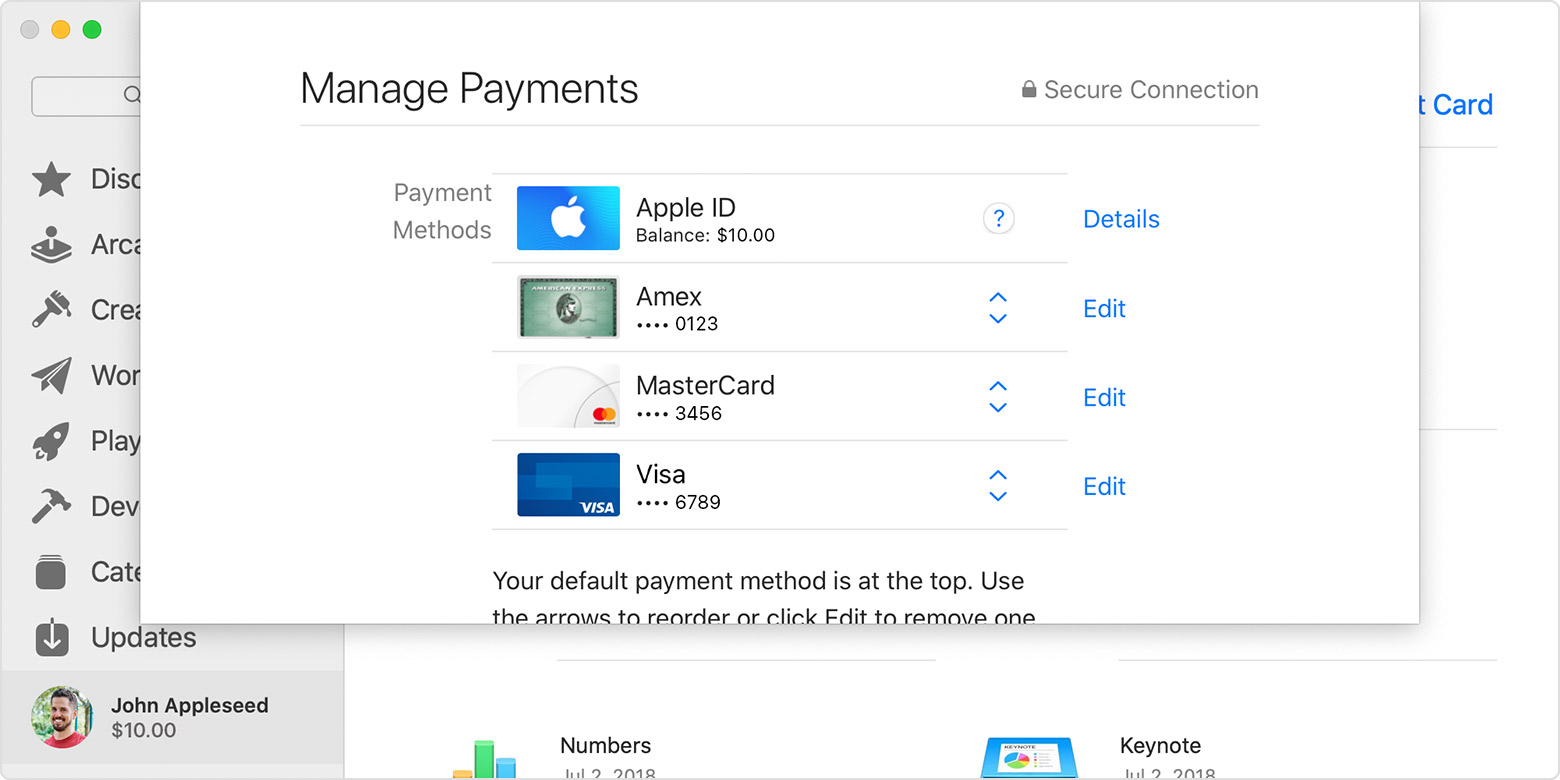

We hope this article has helped you to find the information you were looking for :)
