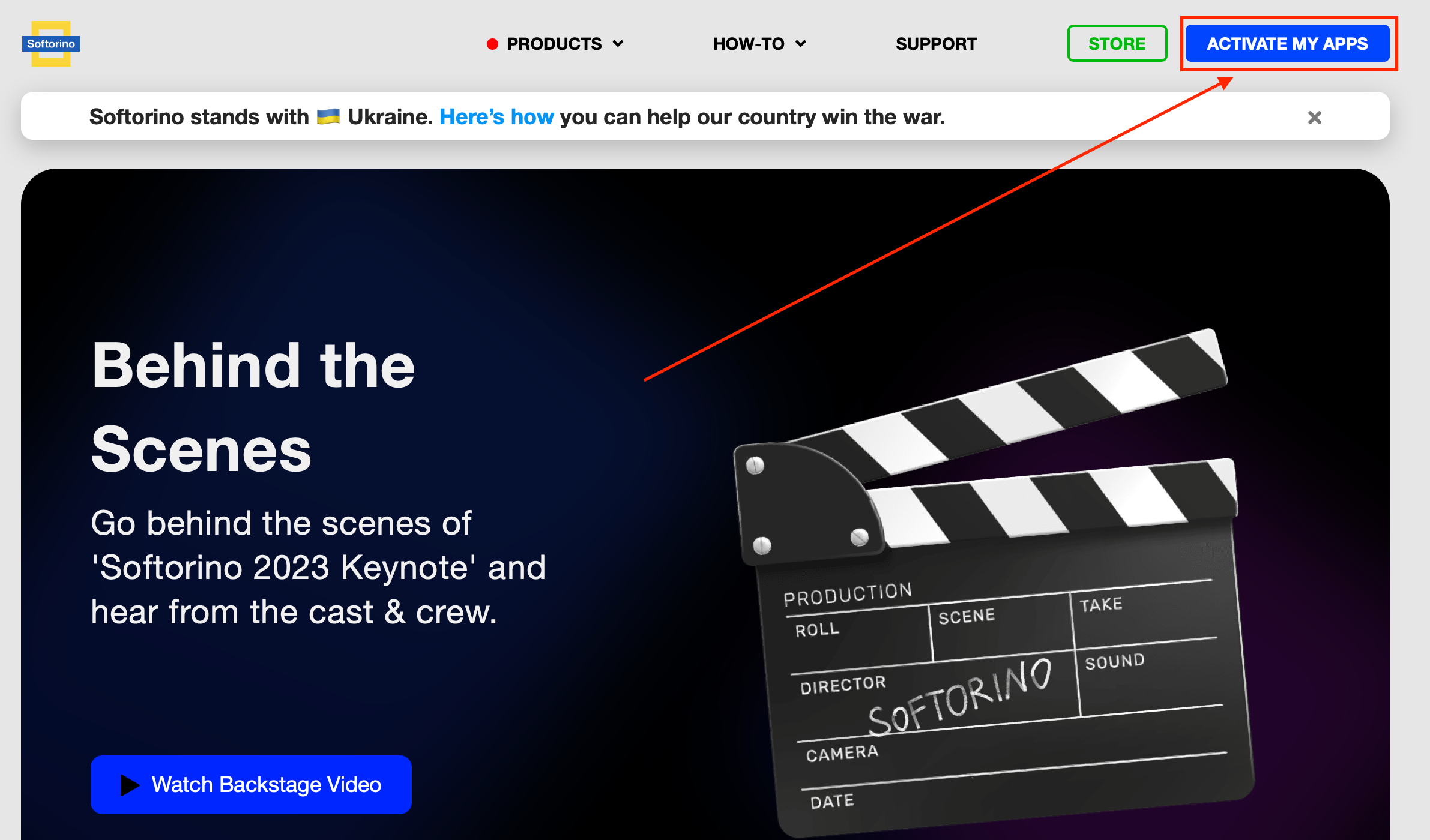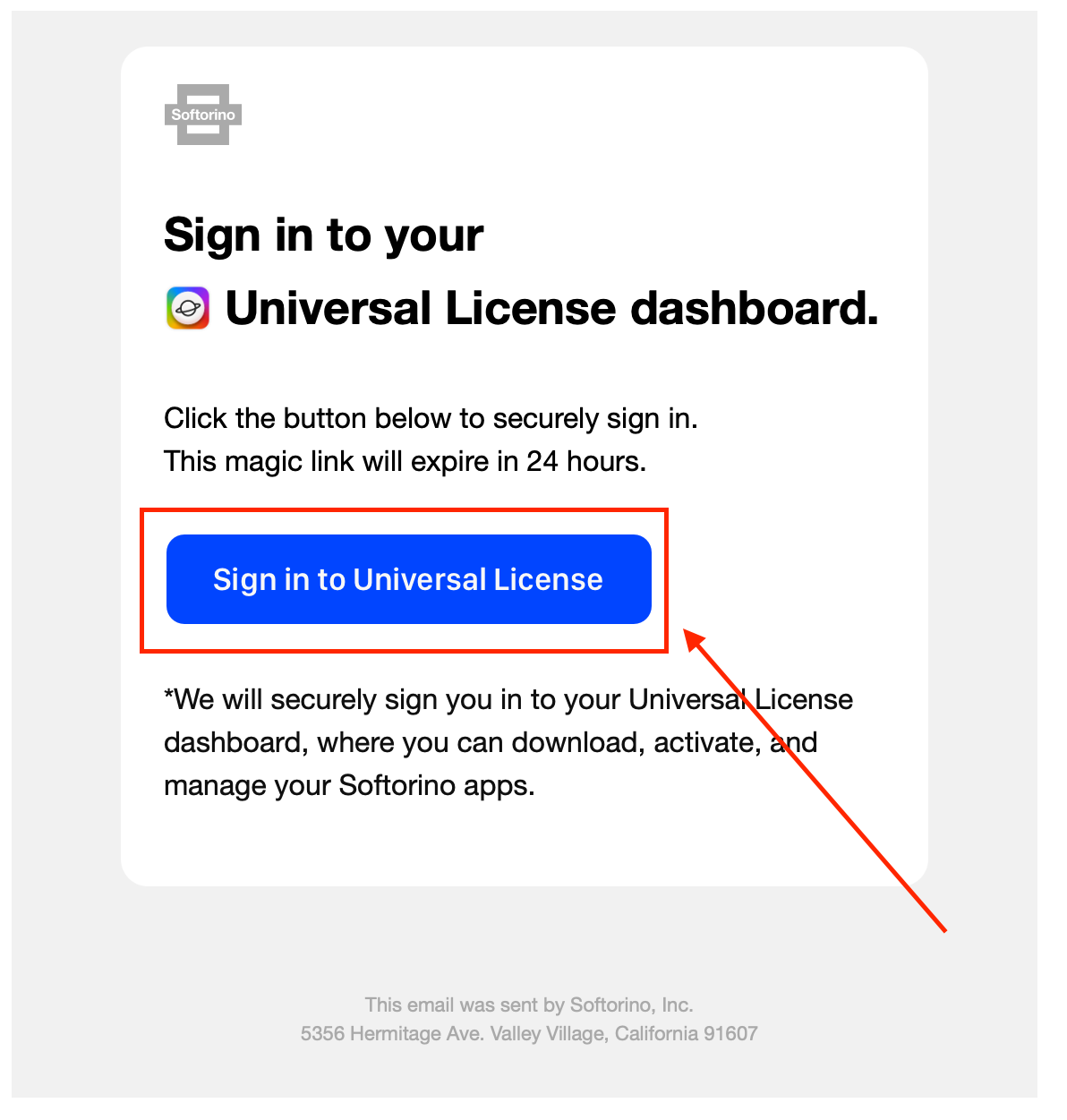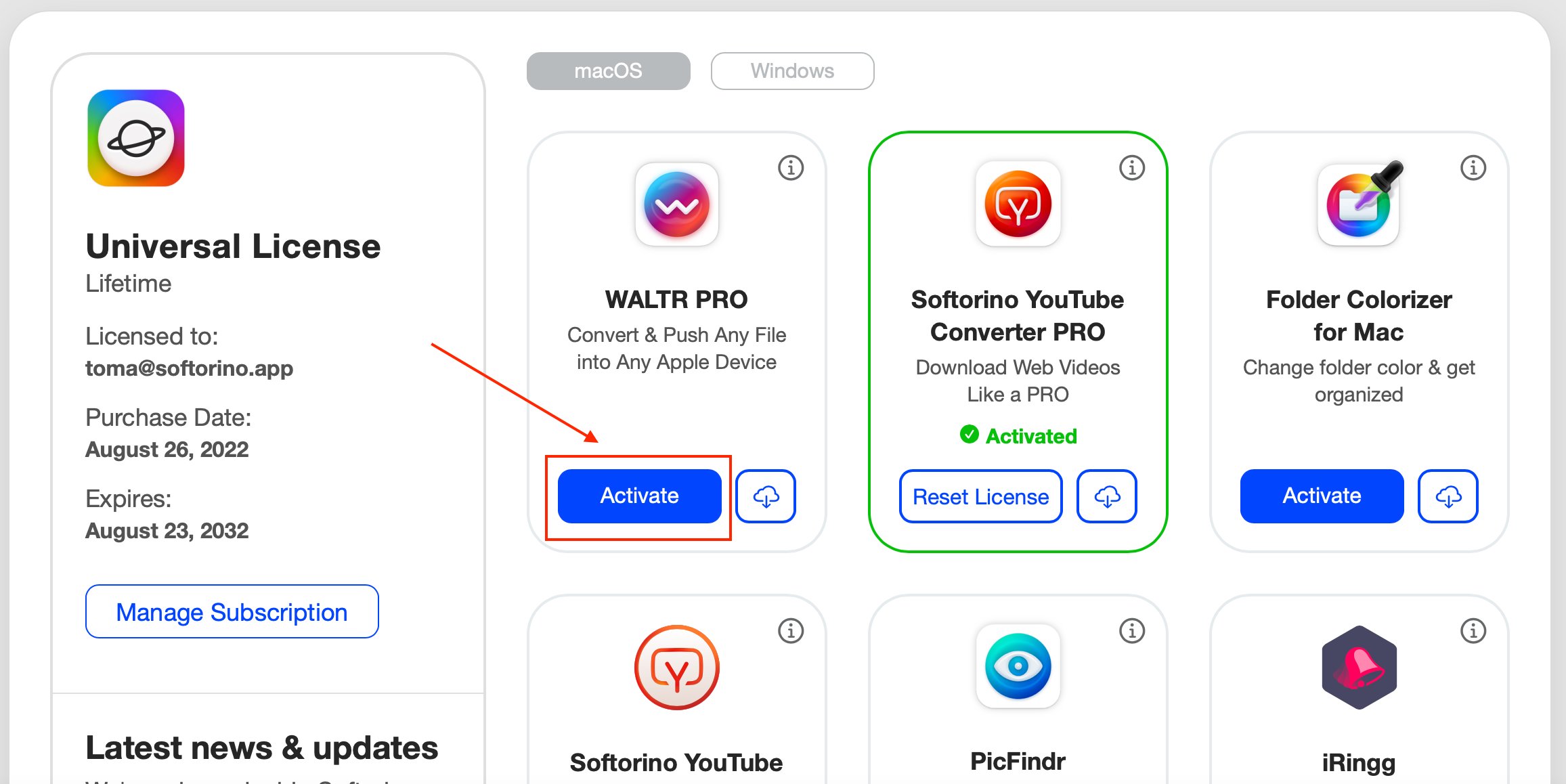Hi friend 👋
If you've recently purchased a Universal License, you're probably eager to start using all the great apps included with it. Here's how you can activate any app with your license...
Step-by-step instruction:
-
First, open https://softorino.com/submanager/ or click the blue 'ACTIVATE MY APPS' button in the top bar menu.
-
Sign in using your email address.
-
Next, check your inbox for a magic link that will sign you in to your Universal License.
-
Click the 'Sign in to Universal License' button in the email to securely sign in.
-
Finally, download and activate the full version of any available app using your Universal License.
Still got a question? 🤚
If you have any questions or concerns, don't hesitate to reach out to us using the chat icon in the bottom-right corner of your screen. We're always happy to help ❤️.
Sign up to Universal License!
Get access to all Softorino software and apps for macOS & Windows with one simple subscription, including free upgrades and 24/7 support. Get started here.