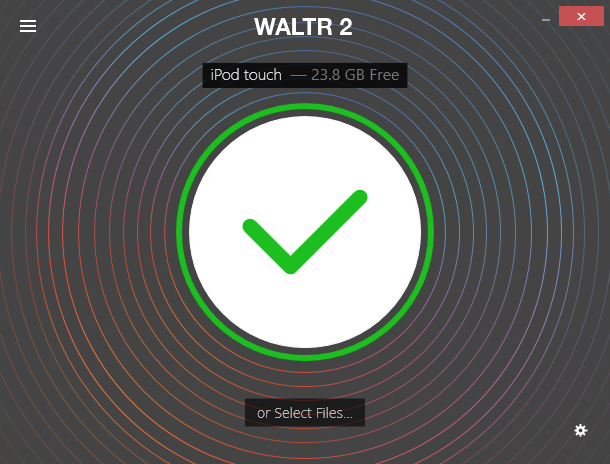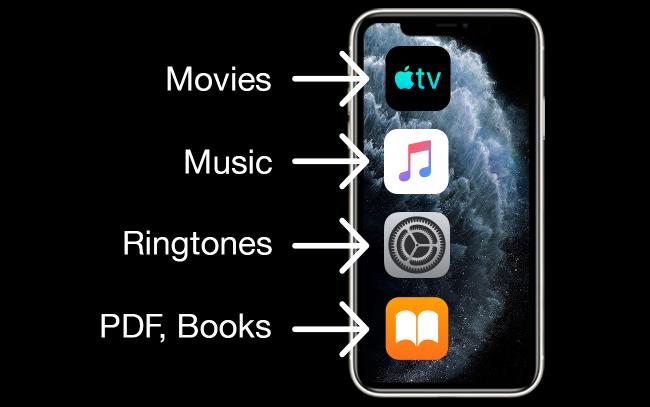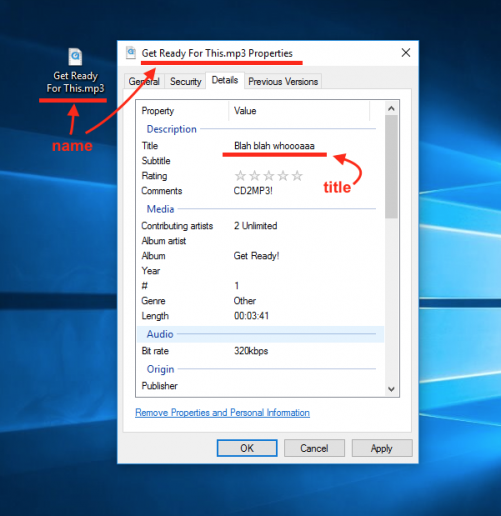- Did the green checkmark lie to me?
- Did WALTR 2 really transfer my files?
- Is it even capable of transferring files at all?
The questions above probably pop up in your head if you see the green checkmark saying the transfer was successful, but you still cannot locate the files on your device.
If this happens, please check if the storage on the device gets reduced after transferring.
IF YES, it means the file has been definitely transferred, we just need to locate it on the device.
Let's make sure you look for your file in the right place:
Important: the file could have been transferred under the wrong metadata, please make sure to look for the name. To locate the file you can do the following tricks:
- use the Spotlight search
- look in the 'Recently added' section
- look under Unknown Artist/ Unknown Album.
IF NO -> we recommend you get in touch with our support team here.
Please make sure to specify the problem and point out the following details:
- Your OS and iOS versions
- Mention if it happens to all the files or to some particular ones
- Share the file to test.
Important: If it happens to just one particular file, most probably it's the file itself that's causing the issue. In this case, make sure the file's name and its title in properties coincide.
Here's how to do that:
If you see that the file's name and title differ (like they are on the screenshot), it might be causing the issue.
Change the title in properties (just double-click, and rename it) so that it is identical to the name of the file. After that, try to transfer it again.
Anyways, do not hesitate to contact us here if any questions arise :)
Best regards!