Hey friend 👋
If you need to reset the activation for Folder Colorizer 2 with your Universal License, you've come to the right place. Here's what you need to do:
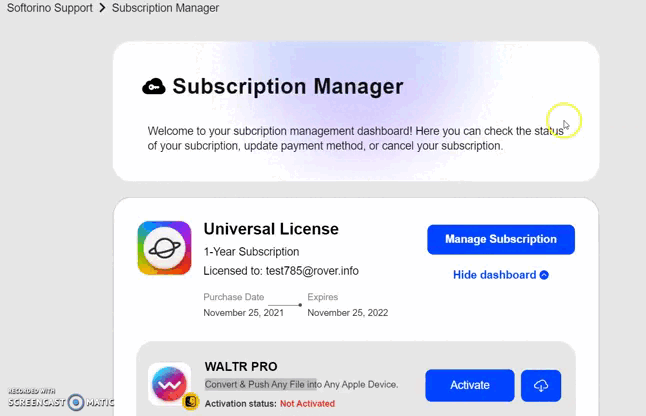
To reset the activation for FC 2 with your Universal License, please follow the steps below:
Step 1: Open https://softorino.com/submanager/ or click the blue 'ACTIVATE MY APPS' button in the top bar menu.
Step 2: Sign in with your email address.
Step 3: Get a magic link sent to your inbox that’ll sign you in to your Universal License.
Step 4: Click the 'Sign in to Universal License' button in the email to securely sign in.
Step 5: Click the blue 'Reset License' button.
That's it! Your activation for Folder Colorizer 2 with your Universal License should now be reset.
Still got a question? 🤚
If you still have any questions, feel free to get in touch using the black chat icon in the bottom-right corner of your screen. We’re here to help.
