To edit metadata and cover art with WALTR PRO, drag and drop the files and hold the following keys:
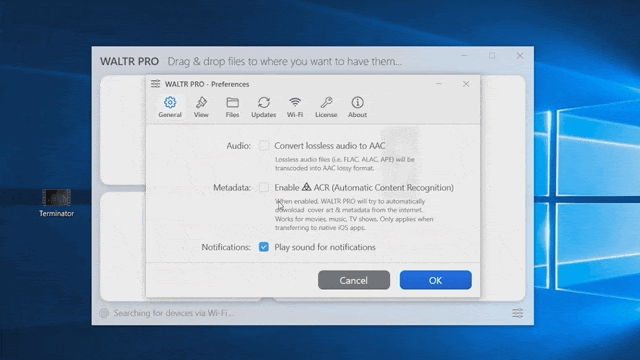
On PC: Drag and drop files while holding the Ctrl key.
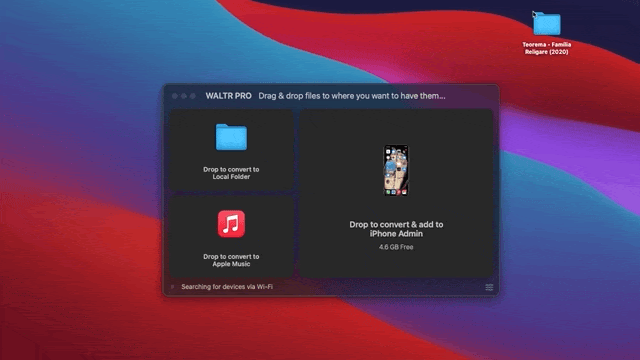
On Mac: Drag and drop files while holding the Command (⌘) key.
To edit metadata and cover art with WALTR PRO, drag and drop the files and hold the following keys:
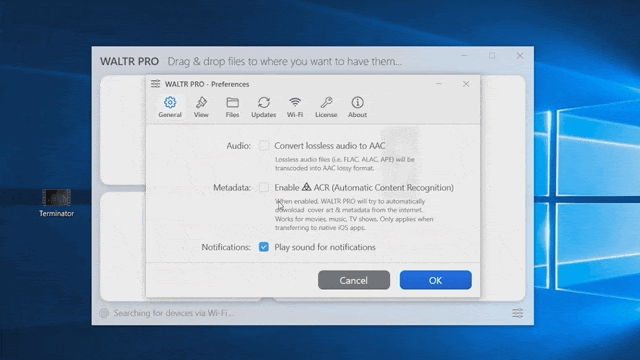
On PC: Drag and drop files while holding the Ctrl key.
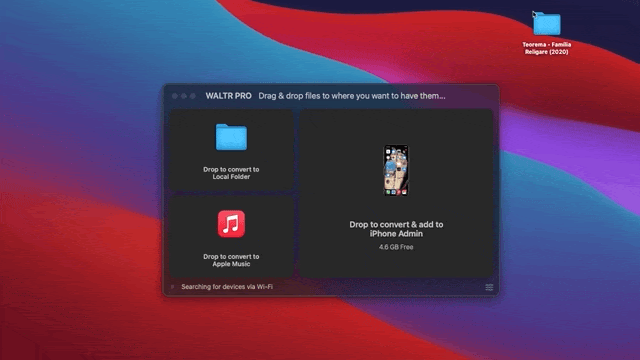
On Mac: Drag and drop files while holding the Command (⌘) key.