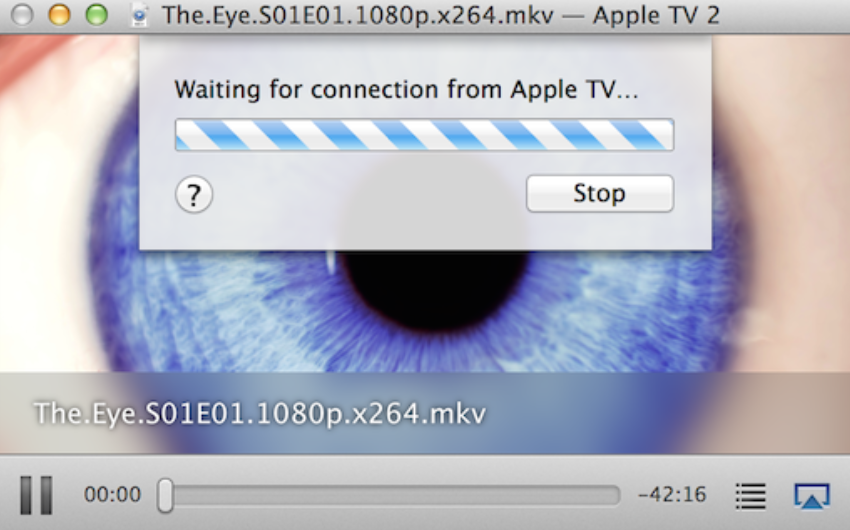Symptom
Beamer keeps showing the “Waiting for connection from Apple TV...” dialog Apple TV displays a ‘loading’ throbber.
Solution
Restart your Apple TV by following these steps. (To quickly restart Apple TV press and hold the Menu and Down button on the Apple Remote for 6 seconds.)
If restarting Apple TV does not work, please review Apple’s support articles on AirPlay troubleshooting and Wi-Fi troubleshooting.