Hi friend! 👋
This alert means that you are using the wrong application build for activation. This error is displayed when you are trying to activate a new UL build of the app with your old lifetime key or Subscription link.
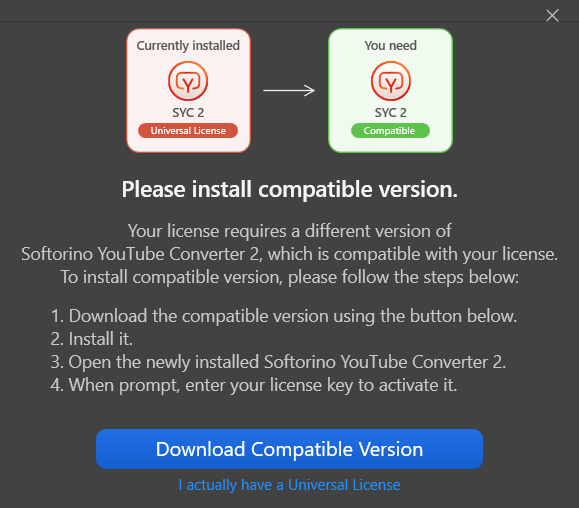
Looks like you are using the 4.x.x version which is only compatible with Universal Licenses. Since you have an existing license, you will need to download a different version.
To activate your copy of SYC with your existing license, simply follow the steps below:
- Close SYC completely
- Uninstall the current version of SYC that you have (Here's a guide on how to uninstall apps on Windows)
- Download the proper version of SYC for your lifetime license using the link below: https://softorino.com/earlier-versions/.
- Open the .EXE file and install it.
- Open the newly installed SYC.
- If it asks you to activate, please enter your SYC lifetime license key in the activation window.
Still got a question? 🤚
If you have any further questions or concerns, please don't hesitate to contact us using the chat icon in the bottom-right corner of your screen. Our support team is available 24/7 to help you out.
Sign up for Universal License today!
Get access to all Softorino software and apps for macOS & Windows with one simple subscription, including free upgrades and 24/7 support. Get started here!
